
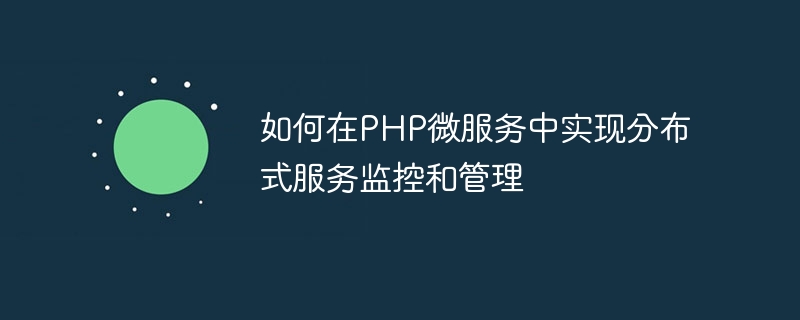
How to implement distributed service monitoring and management in PHP microservices requires specific code examples
In recent years, with the rise of cloud computing and microservice architecture, Distributed service monitoring and management has become a very important topic. Implementing distributed service monitoring and management in PHP microservices can not only improve the stability and availability of the system, but also facilitate fault diagnosis and performance optimization. This article will introduce a solution based on Prometheus and Grafana and provide detailed code examples.
1. Introduction to Prometheus
Prometheus is an open source monitoring system that is highly configurable and scalable and can collect, store and query multiple data generated by targets (such as microservices). Dimensional time series data. Prometheus exposes indicator data through HTTP and provides a powerful query language, PromQL, which can be used to monitor and analyze the performance and health of the system in real time.
2. Introduction to Grafana
Grafana is an open source tool for visualizing time series data. It supports integration with various data sources, including Prometheus, and can create rich, interactive dashboards and reports, making system monitoring and management more intuitive and convenient.
3. Implementation steps
Step 1: Install and configure Prometheus
Sample code:
global:
scrape_interval: 15s
scrape_configs:
- job_name: 'php_microservice'
static_configs:
- targets: ['localhost:9100'] # 将监控指标推送到Prometheus的地址和端口Step 2: Write indicator collection code
Sample code:
require 'vendor/autoload.php'; use PrometheusCollectorRegistry; use PrometheusRenderTextFormat; use PrometheusStorageInMemory; $registry = new CollectorRegistry(new InMemory());
Sample code:
$requestsCounter = $registry->registerCounter('request_counter', 'Request counter', ['handler', 'method']);Sample code:
// 模拟处理请求 $handler = 'example_handler'; $method = 'GET'; // 处理请求逻辑... // 采集指标 $requestsCounter->incBy(1, [$handler, $method]);
Step 3: Configure and start Grafana
Sample code:
Type: Prometheus URL: http://localhost:9090
Step 4: Create a dashboard
Sample code:
sum(request_counter) by (handler)
4. Summary
Through the combination of Prometheus and Grafana, we can easily implement distributed service monitoring and management of PHP microservices. Prometheus can collect and store indicator data generated by microservices and provide powerful query functions, while Grafana can be used to create rich, interactive dashboards and reports to visually display and manage the performance and health of the system.
The above is just a simple example. In actual applications, monitoring and management functions can be expanded and optimized according to specific needs. I hope this article will be helpful to readers who implement distributed service monitoring and management in PHP microservices.
The above is the detailed content of How to implement distributed service monitoring and management in PHP microservices. For more information, please follow other related articles on the PHP Chinese website!
 The difference between WeChat service account and official account
The difference between WeChat service account and official account
 How to light up Douyin close friends moment
How to light up Douyin close friends moment
 How to deal with slow computer lag and slow response
How to deal with slow computer lag and slow response
 esd to iso
esd to iso
 Introduction to php configuration files
Introduction to php configuration files
 How to clean the C drive when it turns red
How to clean the C drive when it turns red
 How to deal with garbled Chinese characters in Linux
How to deal with garbled Chinese characters in Linux
 myfreemp3
myfreemp3




