
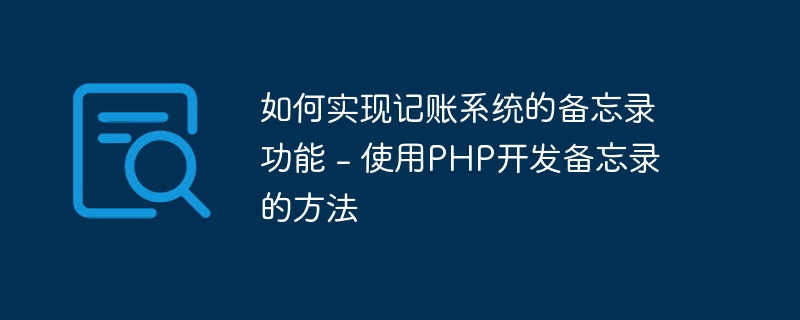
How to implement the memo function of the accounting system - the method of using PHP to develop memos requires specific code examples
In recent years, with the advent of the digital age, people are becoming more and more There is an increasing reliance on electronic devices and applications to help manage daily tasks and affairs. Among them, the memo function of the accounting system has become one of the necessary tools for many individual and business users. When developing an accounting system, implementing the memo function is an important design requirement. The following is how to develop the memo function using PHP and provides specific code examples.
According to needs, other tables can be expanded according to actual conditions. For example, a label table can be added to manage the labels of memos.
<?php
$servername = "localhost";
$username = "username";
$password = "password";
$dbname = "database";
try {
$conn = new PDO("mysql:host=$servername;dbname=$dbname", $username, $password);
$conn->setAttribute(PDO::ATTR_ERRMODE, PDO::ERRMODE_EXCEPTION);
echo "Connected successfully";
} catch (PDOException $e) {
echo "Connection failed: " . $e->getMessage();
}
?>According to the actual situation, you need to modify $servername, $username, $password and $dbname are the corresponding database connection information.
<?php
session_start();
if ($_SERVER["REQUEST_METHOD"] == "POST" && isset($_SESSION['user_id'])) {
$title = $_POST['title'];
$content = $_POST['content'];
$user_id = $_SESSION['user_id'];
try {
$stmt = $conn->prepare("INSERT INTO memos (user_id, title, content) VALUES (?, ?, ?)");
$stmt->execute([$user_id, $title, $content]);
echo "Memo created successfully";
} catch (PDOException $e) {
echo "Error: " . $e->getMessage();
}
} else {
echo "Unauthorized access";
}
?>The above code first checks whether the user is logged in, and after passing the check, obtains the title and content of the memo from the form, and Insert the user ID, title, and content into the database.
<?php
session_start();
if (isset($_SESSION['user_id'])) {
$user_id = $_SESSION['user_id'];
try {
$stmt = $conn->prepare("SELECT * FROM memos WHERE user_id = ?");
$stmt->execute([$user_id]);
$memos = $stmt->fetchAll(PDO::FETCH_ASSOC);
foreach ($memos as $memo) {
echo $memo['title'] . ": " . $memo['content'] . "<br>";
}
} catch (PDOException $e) {
echo "Error: " . $e->getMessage();
}
} else {
echo "Unauthorized access";
}
?>The above code selects all memos belonging to the currently logged in user from the database and displays the title and content on the page.
Summary:
Through the above steps, we can implement a simple accounting system memo function, using PHP as the development language. Of course, this is just a basic implementation method, and the details and extensions of the code can vary a lot based on actual needs and complexity. I hope the sample code provided in this article can help you start developing the memo function of your accounting system.
The above is the detailed content of How to implement the memo function of the accounting system - How to develop memos using PHP. For more information, please follow other related articles on the PHP Chinese website!