
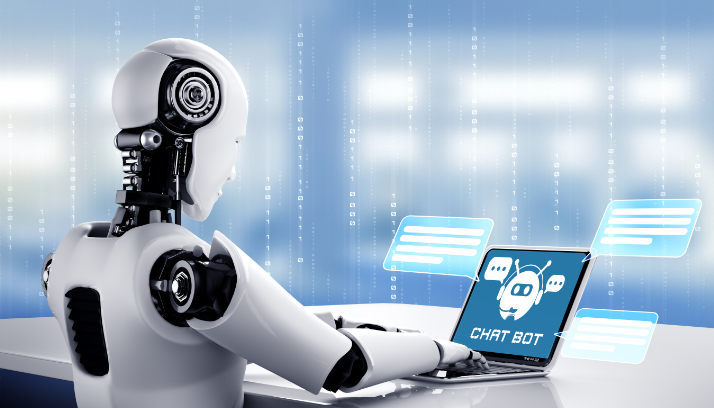
Microsoft has just announced that it will expand its generative artificial intelligence-based digital assistant Copilot to more software products. The new AI assistant is now called Microsoft Copilot in Windows and will be available in the most popular Works seamlessly across all apps and experiences you use, including Windows 11 desktop, Microsoft 365, Outlook, Edge browser, and Bing.

Given the appropriate permissions, the new Copilot will be able to extract data from users’ calendars, emails, documents, and more to help users quickly draft texts and emails, and It will make suggestions in real time in apps like Outlook, and can also get context from Bing Mobile and Edge on smartphones.
Microsoft also showed off at the event how Copilot will be used in Windows 11 and other applications. For example, users who use Edge to browse the web will be able to use Copilot to compare shopping and even get coupons. Copilot also allows users to write mathematical equations using stylus and touch screen devices and help solve these problems. It can also help you write a quick text to someone based on the user's calendar and other information.
Copilot will be updated in the 23H2 update for Windows 11, which is expected to be released on September 26. The updated Copilot will be available on the desktop and can be launched quickly by pressing the Windows key C key or by right-clicking. In addition, Copilot will appear in many Windows 11 default apps, including Photos and Paint. Commands control some desktop operations, such as arranging windows, switching to dark mode, launching a specific Spotify playlist, and removing photo backgrounds.
Microsoft announced that it has updated the AI capabilities in Bing Chat, Bing Image Creator, and Microsoft Shopping (one of the Edge features), and will launch Microsoft 365 Copilot and Microsoft 365 Chat Enterprise Edition on November 1st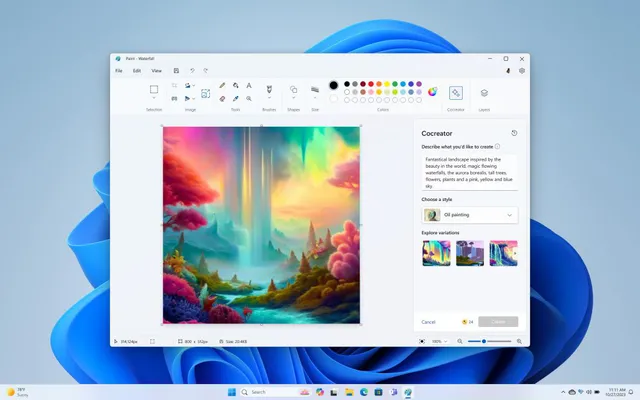
The above is the detailed content of Microsoft releases a unified Copilot AI assistant that supports use across Windows 11, Bing, Edge and other platforms. For more information, please follow other related articles on the PHP Chinese website!




