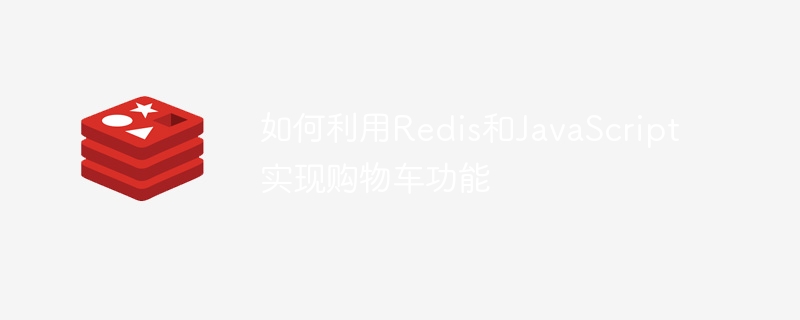
How to use Redis and JavaScript to implement the shopping cart function
The shopping cart is one of the very common functions in e-commerce websites. It allows users to add products of interest to them. Go to the shopping cart to facilitate users to view and manage purchased items at any time. In this article, we will introduce how to implement the shopping cart function using Redis and JavaScript, and provide specific code examples.
1. Preparation
Before we start, we need to ensure that Redis has been installed and configured. You can do so through the official website [https://redis.io/](https://redis .io/) Download and install Redis. At the same time, we also need a basic front-end page to display the shopping cart and product information. Here we use HTML and JavaScript to implement it.
2. Redis implements shopping cart data structure
Redis is a high-performance in-memory database suitable for fast read and write operations. The shopping cart function needs to save the product information selected by the user, so we can use Redis's Hash data structure to save the shopping cart data.
In Redis, we can use the user ID as the Key, the product ID as the Field, and the product quantity as the Value to store shopping cart data. For example, the shopping cart data structure can be as follows:
HSET cart:userId1 productId1 quantity1 HSET cart:userId1 productId2 quantity2 HSET cart:userId2 productId1 quantity3
In this way, we can quickly obtain the corresponding product quantity based on the user ID and product ID.
3. JavaScript to implement the shopping cart function
Next, we will use JavaScript to implement the shopping cart related functions. In the front-end page, we can display shopping cart and product information through HTML elements, and use JavaScript to handle shopping cart operations such as adding, deleting, and updating.
First, we need to add an area to display the shopping cart on the page to display the product information in the shopping cart. You can use an HTMLdivelement, as shown below:
Then, we can use JavaScript to get the element and display the shopping cart information in it. You can use the following code:
var cartElement = document.getElementById("cart"); function showCart() { // 发送Ajax请求获取购物车数据 // 此处省略 // 显示购物车数据 cartElement.innerHTML = ""; // 清空购物车内容 for (var cartItem of cartData) { var productElement = document.createElement("p"); productElement.innerHTML = "商品ID:" + cartItem.productId + " 数量:" + cartItem.quantity; cartElement.appendChild(productElement); } } showCart();
In the above code, we obtain the shopping cart data through Ajax requests, and then display the product information in the shopping cart on the page.
Users can add items to the shopping cart by clicking the "Add to Cart" button on the page. Add a button to each item and bind a click event to the button, as shown below:
Then, we can use JavaScript to handle theaddToCartfunction to add the item to the shopping car. You can use the following code:
function addToCart(productId) { // 发送Ajax请求将商品添加到购物车 // 此处省略 // 提示添加成功 alert("添加到购物车成功"); // 刷新购物车 showCart(); }
In the above code, we send an Ajax request to add the item to the shopping cart, and refresh the shopping cart after the addition is successful.
Users can update the quantity of items in the shopping cart by increasing or decreasing the quantity of items. You can add " " and "-" buttons after the product information displayed in the shopping cart, and bind click events to the buttons, as shown below:
商品ID:productId1 数量:2
Then, we can use JavaScript to handleupdateQuantityFunction to update the quantity of items in the shopping cart. You can use the following code:
function updateQuantity(productId, delta) { // 发送Ajax请求更新商品数量 // 此处省略 // 刷新购物车 showCart(); }
In the above code, we send an Ajax request to update the product quantity, and refresh the shopping cart after the update is successful.
Users can delete items from the shopping cart by clicking the "Delete" button on the page. You can add a "Remove" button behind the product information displayed in the shopping cart and bind a click event to the button, as shown below:
商品ID:productId1 数量:2
Then, we can use JavaScript to handleremoveFromCartFunction to remove items from the shopping cart. You can use the following code:
function removeFromCart(productId) { // 发送Ajax请求从购物车中删除商品 // 此处省略 // 刷新购物车 showCart(); }
In the above code, we send an Ajax request to delete the item from the shopping cart, and refresh the shopping cart after the deletion is successful.
4. Summary
Through the above code examples, we can use Redis and JavaScript to implement the shopping cart function. By using Redis's Hash data structure to save shopping cart data, and using JavaScript to handle related operations in the front-end page, the shopping cart function can be easily implemented. Of course, this is just a simple example, and actual applications need to be appropriately adjusted and expanded according to specific needs.
I hope this article will be helpful to learn how to use Redis and JavaScript to implement the shopping cart function. Happy coding!
The above is the detailed content of How to implement shopping cart function using Redis and JavaScript. For more information, please follow other related articles on the PHP Chinese website!
