
Many users use memo software on their computers, but don’t know which one is best. PHP editor Banana has compiled several popular computer memo software on the market to help everyone solve this problem. This article will introduce in detail the features, advantages and disadvantages of each software to help you quickly choose the memo software that suits you best.
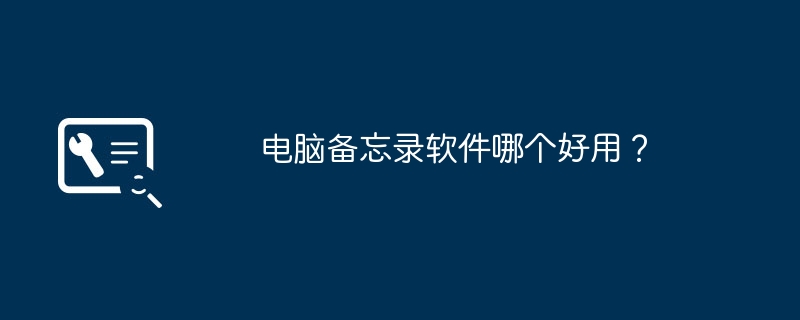
dedicated note
is a special note for the workplace. Its reminder function is very powerful. It supports regular reminders according to the Gregorian calendar (solar calendar) and lunar calendar (lunar calendar), and can also be reminded by day, week, or month. , quarterly, yearly and custom reminder reminders, and set the content of the reminder time. At the specified time, there will be pop-up notifications, notification bar notifications, WeChat notifications, DingTalk notifications, email notifications, SMS and phone notifications, etc. Notifying users is a very useful reminder tool.
In today’s fast-paced life, note and memo software is becoming more and more important. Whether it is managing tasks at work, arranging schedules in life, or recording important matters while studying, note-taking memo software has become an indispensable auxiliary tool. With the popularity of smartphones and computers, people rely more on these tools to improve work efficiency and quality of life.
Note memo software can help us record important information anytime and anywhere to avoid forgetting. With the help of these software, we can break down tasks into smaller steps, create schedules, and ensure the smooth execution of work plans. At the same time, note-taking memo software can also help us organize our thoughts, record inspiration, and improve work efficiency.
Among the many note-taking and memo software, there are several well-received software worth recommending.
1. Evernote
Evernote is a powerful note-taking software that supports various forms of recording such as notes, lists, tasks, etc. Users can create multiple notebooks in Evernote to facilitate classification management. The software provides rich tags and search functions to help users quickly find the information they need.
2. OneNote
OneNote is a note-taking software launched by Microsoft and has good compatibility with the Office suite. Users can create various types of notes in OneNote, which supports drawing, inserting tables and other functions. At the same time, OneNote also supports multi-device synchronization, so users can view and edit notes anytime and anywhere.
3. Google Keep
Google Keep is a lightweight memo software launched by Google with a simple and clear interface. Users can create notes, lists, reminders, etc. in Google Keep, and support image and voice input. The software synchronizes with Google accounts to ensure information is safe and reliable.
When choosing note memo software, you need to choose according to your personal needs and habits.
Functional requirements: Determine whether you need to support multiple information forms such as pictures, audio, and video according to your own needs. Usage habits: Choose software with a simple interface and easy operation to ensure user experience. Security: Consider the data encryption and backup functions of the software to ensure information security. Multi-platform synchronization: If you frequently use multiple devices, it is recommended to choose software that supports multi-device synchronization.In general, note-taking and memo software plays an important role in today’s information age. Choosing a note-taking memo software that suits you can help us better manage time, improve work efficiency, and make life more convenient and better.
Memo software is a very practical tool that can help us manage time, improve work efficiency, and make life more organized. In the busy modern society, people often face a variety of chores and tasks. Without a good memo software to help us record and arrange, it is easy to forget important things.
Memo software is an application that supports users to record, manage and remind things. Through the memo software, users can create memos, add task lists, set reminder times and other functions on mobile phones, computers or other devices, helping users better organize their daily life, work and study.
Memo software usually has a simple and intuitive interface and is easy to operate, allowing users to quickly record ideas, arrange schedules, make plans, and remind users to complete each task on time.
In the memo software market, there are a variety of different styles of memo software to choose from, but
Using
With the above simple steps, you can make full use of the convenience and efficiency brought by
Memo software plays an important role in modern life. Choosing a memo software that suits you can help us better manage time, arrange tasks, and improve work efficiency.
With the continuous advancement of technology, improving work efficiency has become one of the focuses of many people in modern society. In daily work, rational use of various software tools can not only save time, but also improve the quality of work. This article will introduce some software that I personally use in my work. I hope it can help everyone improve their work efficiency.
Scanner Pro: This application can not only turn your phone into a convenient scanner and convert paper documents into electronic documents, but also manage files, enhance images and other functions, which is very suitable for work. Process files.
Pomodoro Technique: This is a time management method that focuses on working time. It can help improve work efficiency by dividing working time into hourly intervals of 25 minutes, accompanied by a 5-minute break. The relevant Pomodoro Technique software can not only record working hours, but also provide report analysis to help optimize work arrangements.
Teambition: This is a team collaboration software that can be used for task allocation, project tracking, progress management, etc. Team members can communicate in real time on the same platform, share files, and improve teamwork efficiency.
Trello: Trello is an intuitive and easy-to-use project management tool that can create cards for task management, set deadlines, add checklists and other functions to help users clearly plan and execute project tasks.
Slack: Slack is a team communication and collaboration tool that can help team members collaborate more efficiently by creating different channels for group discussions, sharing files, making voice calls, etc.
Microsoft Teams: Teams is a team collaboration tool launched by Microsoft. It integrates functions such as chat, video conferencing, and file sharing. It supports seamless connection with applications such as Office 365 and is suitable for daily office use by teams.
Evernote: Evernote is a powerful note-taking software that can be used to record notes, collect pictures, organize information, etc. It supports multi-terminal synchronization and is very suitable for mind mapping and organizing inspiration at work.
OneNote: OneNote is a note-taking software launched by Microsoft. It combines note-taking, drawing, recording and other functions. Users can view and edit notes at any time on different devices to facilitate sharing and collaboration with others.
Google Drive: Google Drive is a cloud storage service. Users can store files in the cloud for easy access and editing on different devices. It supports collaborative editing by multiple people and is suitable for team sharing files.
Dropbox: Dropbox is also a well-known cloud storage service that can automatically synchronize files and back up data. Users can share files through links to facilitate the transfer of large-capacity files at work.
Microsoft Excel: Excel is a powerful spreadsheet software that can perform data analysis, make charts, manage daily expenses, etc. It is one of the necessary software for office workers.
Tableau: Tableau is a professional data visualization software that can generate various charts through simple drag and drop operations, helping users understand data more intuitively and supporting connections with various data sources.
By rationally selecting and using various work software, we can not only improve work efficiency, but also better plan and manage work. I hope that the software recommended above can play a role in everyone's work, improve work efficiency, and improve work quality.
Dengan pembangunan Internet mudah alih, orang ramai tidak boleh melakukannya tanpa telefon bimbit dan komputer. Cara menyegerakkan data antara telefon mudah alih dan komputer dan menyegerakkan sandaran kandungan memo telah menjadi isu penting. Hari ini kita akan mendalami kaedah dan teknik menyegerakkan memo antara telefon bimbit dan komputer.
Dalam era digital hari ini, perkhidmatan awan memainkan peranan yang amat penting, bukan sahaja untuk menyimpan data dengan mudah, tetapi juga untuk melaksanakan penyegerakan peranti yang berbeza antara. Untuk menyegerakkan nota antara telefon mudah alih dan komputer, kami boleh memilih untuk menggunakan perkhidmatan awan seperti Google Drive dan Microsoft OneDrive.
Untuk memastikan penyegerakan kandungan memo tepat pada masanya, kami boleh menyediakan fungsi penyegerakan automatik. Pasang apl memo yang sepadan pada telefon dan komputer anda, dan pastikan fungsi penyegerakan automatik dihidupkan. Dengan cara ini, sama ada kami mengubah suai kandungan memo pada telefon mudah alih atau komputer, kami boleh mencapai penyegerakan masa nyata.
Selain perkhidmatan awan, terdapat juga beberapa alat penyegerakan pihak ketiga yang boleh membantu kami menyegerakkan nota antara telefon mudah alih dan komputer. Sebagai contoh, Pushbullet boleh melaksanakan push mesej dan penyegerakan fail, yang sangat sesuai untuk sandaran disegerakkan kandungan memo.
Untuk beberapa kandungan memo mudah, kami juga boleh menyegerakkan memo melalui e-mel. Hantar kandungan memo ke peti mel yang ditetapkan, dan kemudian buka peti mel pada telefon mudah alih dan komputer anda untuk melihatnya Anda juga boleh menyegerakkan kandungan memo.
Menyegerakkan memo antara telefon mudah alih dan komputer bukan sahaja dapat memastikan keselamatan dan integriti data, tetapi juga meningkatkan kecekapan kerja dan keselesaan hidup kami. Melalui perkhidmatan awan, penyegerakan automatik, alat pihak ketiga dan e-mel, kami boleh menyegerakkan dan menyandarkan kandungan memo dengan mudah. Saya harap kandungan di atas dapat membantu anda, terima kasih kerana membaca!
Komputer ialah alat yang amat diperlukan dalam masyarakat hari ini dan memainkan peranan penting dalam menghubungkan manusia dan dunia. Terutama dalam persekitaran kerja moden, komputer telah menjadi alat pejabat yang sangat diperlukan. Sama ada anda bekerja dari rumah atau di pejabat, kebersihan dan kecekapan desktop komputer anda adalah penting. Hari ini, kami akan meneroka cara menggunakan memo desktop dan alat nota melekit untuk meningkatkan produktiviti kerja kami.
Bagi kebanyakan orang, desktop komputer adalah seperti wakil ruang kerja peribadi, yang mencerminkan tabiat kerja seseorang dan status kerja keseluruhan . Desktop komputer yang bersih dan teratur membolehkan kami lebih fokus dan menyelesaikan kerja kami dengan lebih cekap.
Dalam kerja harian kita, kita sering menghadapi pelbagai perkara dan tugasan remeh, dan memo desktop berfungsi sebagai rekod dan peringatan. Dengan meletakkan alat memo pada desktop, kami boleh merekodkan perkara penting pada bila-bila masa untuk mengelak daripada melupakannya.
Berbanding dengan nota melekit kertas tradisional, alat nota melekit pada komputer adalah lebih fleksibel dan mudah. Kami boleh membuat, mengedit dan memadam nota pada bila-bila masa tanpa menyebabkan pencemaran alam sekitar. Alat nota juga boleh membantu kami menangkap inspirasi dan idea dengan cepat, memainkan peranan sokongan yang penting dalam kerja kami.
Pertama sekali, kita harus memilih alat memo dan nota desktop yang sesuai dengan kita mengikut keperluan kerja kita. Sesetengah orang suka menggunakan alat memo ringkas, manakala yang lain lebih suka aplikasi nota berbilang fungsi.
Desktop komputer yang cekap boleh membantu kami meningkatkan kecekapan kerja dan mengurangkan pembaziran masa dan tenaga. Dengan menggunakan alat memo dan nota desktop dengan betul, kita boleh lebih fokus dan menyelesaikan tugasan kerja dengan teratur.
Dalam persekitaran kerja moden, penggunaan rasional memo desktop dan alatan nota adalah penting untuk meningkatkan kecekapan kerja. Desktop komputer yang kemas dan teratur bukan sahaja menggambarkan tabiat kerja peribadi, tetapi juga membantu kami mengendalikan kerja harian kami dengan lebih cekap. Saya berharap perkongsian di atas akan membantu semua orang, dan marilah kita bekerjasama untuk mewujudkan persekitaran kerja yang cekap.
Terdapat banyak perisian memo desktop komputer yang mudah digunakan pada sistem win7, ia adalah alat nota, dan pada sistem win10, ia dipanggil "stickynotes". alat desktop adalah untuk mengambil nota , tetapi perisian pengambilan nota dan memo terbina dalam sistem mempunyai kecacatan, iaitu, ia tidak boleh menyediakan peringatan tetap intuitif Jika anda memerlukan perisian pencatatan dan memo dengan fungsi peringatan, anda perlukan untuk memasang perisian pejabat pihak ketiga tambahan, seperti Cloud Notes: Cloud Notes Ia adalah alat peringatan nota desktop untuk penyegerakan awan komputer dan telefon mudah alih Perisian PC serasi dengan sistem pengendalian yang biasa digunakan seperti win7 dan win10, dan boleh ditambahkan ke desktop secara percuma. Nota menyokong peringatan bermasa dan anda boleh menetapkan satu peringatan bermasa, peringatan berulang, peringatan kelewatan tamat tempoh, dsb. untuk kandungan nota. Jadual peringatan nota yang ditetapkan pada nota boleh disegerakkan untuk menerima pemberitahuan peringatan melalui WeChat pada telefon mudah alih Nota mempunyai fungsi peringatan penyegerakan WeChat, dan peringatan berjadual yang ditetapkan pada komputer boleh disegerakkan untuk menerima pemberitahuan peringatan melalui WeChat pada. telefon bimbit itu.
Mula-mula buka pad nota terbina dalam, kemudian klik pada barisan butang di bahagian bawah skrin, dan kemudian cari ikon suara
Perisian memo boleh membantu kami merekod sesuatu dan meningkatkan kecekapan kerja. Perisian memo yang mudah digunakan adalah sangat penting Yang saya gunakan ialah perisian memo Jingye, yang boleh mengingatkan anda tentang perkara yang perlu dilakukan dengan kerap, menyegerakkan kandungan memo merentas berbilang terminal dan memulihkan kandungan yang dipadam secara tidak sengaja.
Word, Excel dan perisian lain tersedia.
The above is the detailed content of Which computer memo software is best to use?. For more information, please follow other related articles on the PHP Chinese website!




