
Lenovo App Store is an application market software built for Lenovo. It has rich genuine resources, safe and stable operation, and comprehensive functions. Does anyone know how to customize the download path in the Lenovo App Store? The editor below will show you how to customize the download path in the Lenovo App Store. If you are interested, you can take a look. Operation method: 1. Double-click to enter the software and click the "Download" icon in the upper right corner.
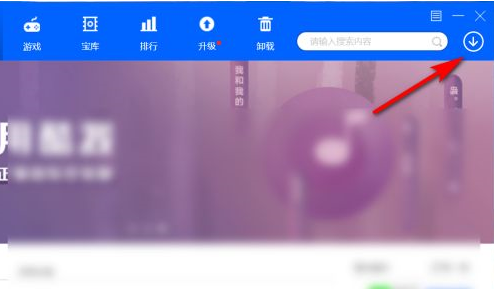
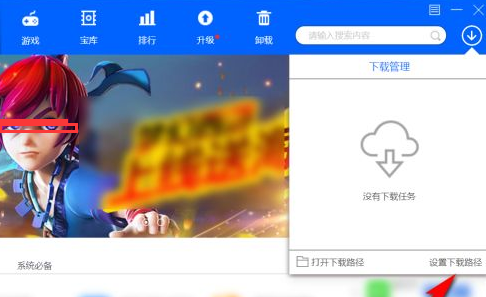

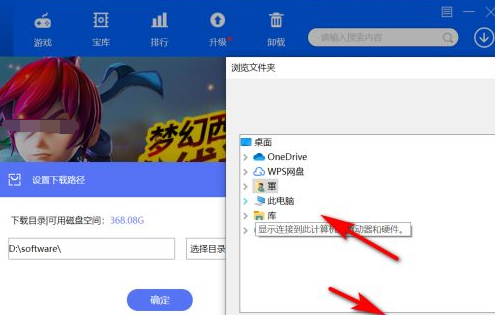
The above is the detailed content of How to customize the download path in Lenovo App Store. For more information, please follow other related articles on the PHP Chinese website!




