
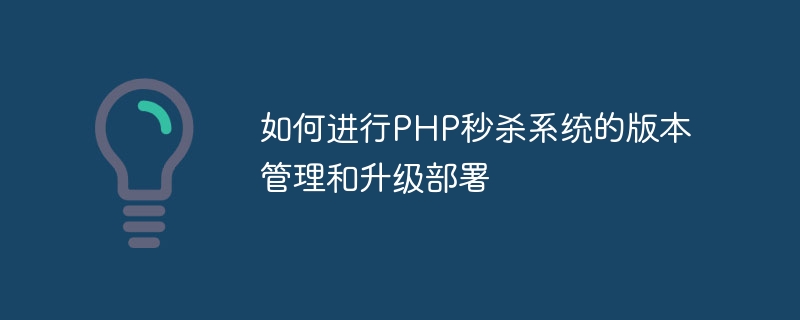
How to carry out version management and upgrade deployment of the PHP flash sale system requires specific code examples
With the rapid development of the Internet, more and more companies have begun to adopt flash sales System to conduct promotional activities to achieve sales growth. In this process, version management and upgrade deployment are very important to ensure the stability of the system and the continuous optimization of functions. This article will introduce how to perform version management and upgrade deployment of the PHP flash sale system, and provide specific code examples.
1. Version Management
Version management is to manage different versions of the project to ensure the stability and functional perfection of each version. In the PHP flash sale system, you can perform version management through the following steps:
Sample code:
# 初始化Git仓库 git init # 添加项目文件到仓库 git add . # 提交代码 git commit -m "Initial commit" # 创建新的分支 git branch v1.0 # 切换到新的分支 git checkout v1.0
Sample code:
v1.0 - 完成秒杀商品展示功能 - 修复了订单生成的bug v2.0 - 添加了用户登录验证 - 优化了数据库查询性能
2. Upgrade deployment
Upgrade deployment is to apply the new version of code and configuration files to the server to update the system's functions and performance. In the PHP flash sale system, you can upgrade and deploy through the following steps:
Sample code (use command line import):
mysql -u root -p mydatabase < backup.sql
Sample code (use SCP to upload code):
scp -r code/ user@server:/path/to/destination
Sample code (using Systemd to start the PHP flash sale system):
sudo systemctl start php-seckill
Conclusion
The above are the specific steps and code examples on how to perform version management, upgrade and deployment of the PHP flash sale system . Through good version management and upgrade deployment, the stability of the system and the continuous optimization of functions can be ensured, providing better user experience and sales results. At the same time, we also need to adjust and optimize based on actual conditions to adapt to changing needs and technological developments.
The above is the detailed content of How to carry out version management and upgrade deployment of PHP flash sale system. For more information, please follow other related articles on the PHP Chinese website!
 OuYi exchange usdt price
OuYi exchange usdt price
 What is the difference between ibatis and mybatis
What is the difference between ibatis and mybatis
 How to convert excel to vcf
How to convert excel to vcf
 How to solve the problem of no internet access when the computer is connected to wifi
How to solve the problem of no internet access when the computer is connected to wifi
 How to activate cloud storage service
How to activate cloud storage service
 What are the network file server tools?
What are the network file server tools?
 linear-gradient property
linear-gradient property
 photoshare.db
photoshare.db




