
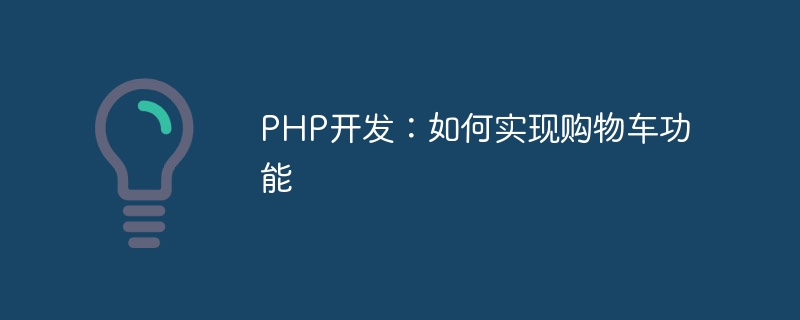
PHP development: How to implement the shopping cart function
The shopping cart function plays a vital role in e-commerce websites. It can help users conveniently choose and Manage the items they want to buy. In PHP development, implementing the shopping cart function is not complicated. This article will introduce a method to implement the shopping cart function based on Session and provide specific code examples.
The implementation of the shopping cart function mainly includes the following steps:
The following is a specific code example for adding items to the shopping cart:
$productId,
'name' => $productName,
'price' => $productPrice,
'quantity' => 1
);
?>The following is a specific code example to update the number of items in the shopping cart:
The following is a specific code example for deleting items in the shopping cart:
The above are the basic steps and code examples for implementing the shopping cart function based on Session. In this way, we A simple shopping cart function can be easily implemented. Of course, if you need to implement more complex functions, such as settlement, using coupons, etc., you need to further expand the code logic, but the core principle is still the same.
In actual development, we can encapsulate the shopping cart function into an independent class for easy reuse, and use a database to store shopping cart information to implement cross-session shopping cart functions. This can better support user login, shopping cart usage on multiple devices, etc.
I hope this article will help you understand how to use PHP to develop the shopping cart function. If you have more in-depth research on the shopping cart function or other questions, please leave a message to communicate.
The above is the detailed content of PHP development: How to implement shopping cart function. For more information, please follow other related articles on the PHP Chinese website!




