
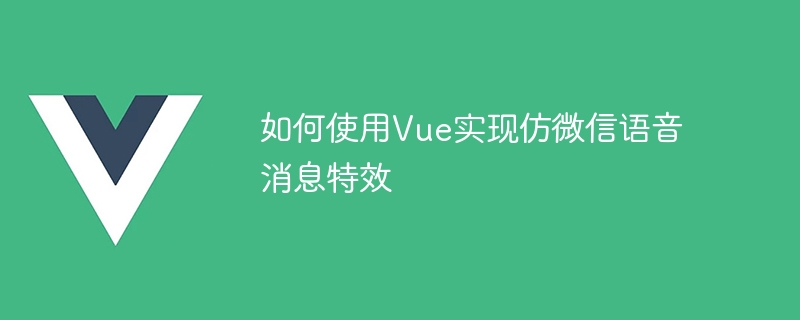
How to use Vue to implement WeChat-like voice message effects
Introduction:
With the development of mobile Internet, voice messages have become one of the important ways for people to communicate in daily life. . WeChat is currently one of the most popular social software, and the voice message special effects experience it provides is deeply loved by users. This article will introduce how to use Vue to implement WeChat-like voice message effects and provide specific code examples.
In the above code, we use Vue’s single-file component format, which includes templates, scripts and styles. The voice message component has an icon and a duration label, and the style of the icon can be dynamically changed according to the playback status.
playAudio, we will implement the playback logic of the voice. You can use the HTML5playAudiomethod.In the above code, we first determine whetherthis.audioalready exists. If it does not exist, create a newAudioobject and Pass the path to the audio file. Then determine whether to play the audio or pause the audio based on the status ofplaying.
@keyframesrules in CSS. Add the following code to the style..icon.active { /* ...略 */ animation: pulse 1s infinite alternate; } @keyframes pulse { 0% { transform: scale(1); } 100% { transform: scale(1.2); } }
In the above code, we define an animation namedpulseto change thetransformproperty of the icon from the initial statescale( 1)changes toscale(1.2), and performs an unlimited number of alternating movements back and forth within 1 second. By adding theanimationattribute to the style of.icon.active, the animation will start running when the icon'sactiveclass is added.
In the above code, we introduced the voice message component just created throughimportand registered the component incomponents. The component can then be instantiated in the template using the
Summary:
This article introduces how to use Vue to implement WeChat-like voice message effects. By creating a voice message component, implementing playback logic and adding special effects, we can easily implement a WeChat-like voice message experience in the Vue project. I hope this article is helpful to you, thank you for reading.
The above is the detailed content of How to use Vue to implement WeChat-like voice message effects. For more information, please follow other related articles on the PHP Chinese website!