
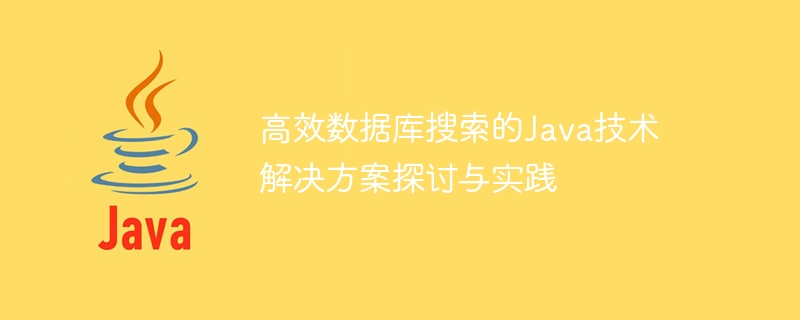
Discussion and practice of Java technology solutions for efficient database search
Introduction:
With the increasing amount of data, the efficiency of database search has become important focus point. This article will explore efficient Java-based database search solutions and provide specific code examples.
1. Use database index
Database index is one of the key factors to improve search efficiency. Indexes can speed up data lookup, especially with large amounts of data. In Java, you can use JDBC to establish a connection with the database, and then use SQL statements to create indexes. The following is a sample code:
import java.sql.*;
public class DatabaseSearch {
public static void main(String[] args) {
try {
// 建立数据库连接
Connection connection = DriverManager.getConnection("jdbc:mysql://localhost:3306/database", "username", "password");
// 创建索引
Statement statement = connection.createStatement();
String createIndexSQL = "CREATE INDEX idx_name ON students (name)";
statement.executeUpdate(createIndexSQL);
// 执行搜索
String searchSQL = "SELECT * FROM students WHERE name = 'Tom'";
ResultSet resultSet = statement.executeQuery(searchSQL);
// 处理搜索结果
while (resultSet.next()) {
String name = resultSet.getString("name");
int age = resultSet.getInt("age");
System.out.println("Name: " + name + ", Age: " + age);
}
// 关闭连接
statement.close();
connection.close();
} catch (Exception e) {
e.printStackTrace();
}
}
}2. Use caching technology
In database searches, the same query requests often appear. Using cache can avoid repeated queries and improve search efficiency. There are many caching technologies available in Java, such as Ehcache, Redis, etc. The following is a sample code that demonstrates how to use Ehcache for caching:
import net.sf.ehcache.Cache;
import net.sf.ehcache.CacheManager;
import net.sf.ehcache.Element;
public class DatabaseSearch {
private static Cache cache;
public static void main(String[] args) {
// 初始化缓存
CacheManager cacheManager = CacheManager.getInstance();
cache = cacheManager.getCache("studentsCache");
// 判断缓存中是否存在搜索结果
String searchKey = "Tom";
Element resultElement = cache.get(searchKey);
if (resultElement != null) {
// 缓存中存在结果
System.out.println("Result from cache:");
SearchResult result = (SearchResult) resultElement.getObjectValue();
System.out.println("Name: " + result.getName() + ", Age: " + result.getAge());
} else {
// 缓存中不存在结果,执行数据库搜索
SearchResult result = databaseSearch(searchKey);
// 将搜索结果存入缓存
cache.put(new Element(searchKey, result));
System.out.println("Result from database:");
System.out.println("Name: " + result.getName() + ", Age: " + result.getAge());
}
}
// 模拟数据库搜索
private static SearchResult databaseSearch(String searchKey) {
// 执行数据库搜索操作
return new SearchResult("Tom", 20);
}
}
class SearchResult {
private String name;
private int age;
public SearchResult(String name, int age) {
this.name = name;
this.age = age;
}
public String getName() {
return name;
}
public int getAge() {
return age;
}
}3. Use parallel processing
Parallel processing is another way to improve search efficiency. In Java, you can use multi-threading or thread pool to achieve parallel processing. The following is a sample code that demonstrates how to use a thread pool for parallel processing:
import java.util.concurrent.ExecutorService;
import java.util.concurrent.Executors;
import java.util.concurrent.Future;
public class DatabaseSearch {
public static void main(String[] args) {
// 创建线程池
ExecutorService executorService = Executors.newFixedThreadPool(5);
// 提交搜索任务
String searchKey = "Tom";
Future<SearchResult> future = executorService.submit(() -> databaseSearch(searchKey));
try {
// 等待搜索结果
SearchResult result = future.get();
// 处理搜索结果
System.out.println("Name: " + result.getName() + ", Age: " + result.getAge());
} catch (Exception e) {
e.printStackTrace();
}
// 关闭线程池
executorService.shutdown();
}
// 模拟数据库搜索
private static SearchResult databaseSearch(String searchKey) {
// 执行数据库搜索操作
return new SearchResult("Tom", 20);
}
}
class SearchResult {
private String name;
private int age;
public SearchResult(String name, int age) {
this.name = name;
this.age = age;
}
public String getName() {
return name;
}
public int getAge() {
return age;
}
} Conclusion:
This article explores an efficient Java-based database search solution and provides specific code examples. By using database indexing, caching technology and parallel processing technology, the efficiency of database search can be greatly improved. Developers can choose appropriate technical solutions to optimize database search operations based on actual needs.
The above is the detailed content of Discussion and practice of Java technology solutions for efficient database search. For more information, please follow other related articles on the PHP Chinese website!




