
In July this year, OpenAI opened a powerful plug-in, Code Interpreter, which can generate and execute code solutions based on the user’s natural language needs, and ultimately complete the analysis of data and creation of charts. , editing files and other tasks.
However, OpenAI’s Code Interpreter has some specific limitations. The plugin runs in a controlled remote environment, is hosted, and is closed source, meaning the developer has limited control over local settings. In addition, Code Interpreter does not have access to the Internet and has certain limitations on the size of uploaded files and runtime
Now, an open source project called Open Interpreter has solved these problems. Open Interpreter can run in a local environment with Internet access, has no restrictions on file size or runtime, and can leverage any package or library. The project has only been online for one week and has already received 13k stars
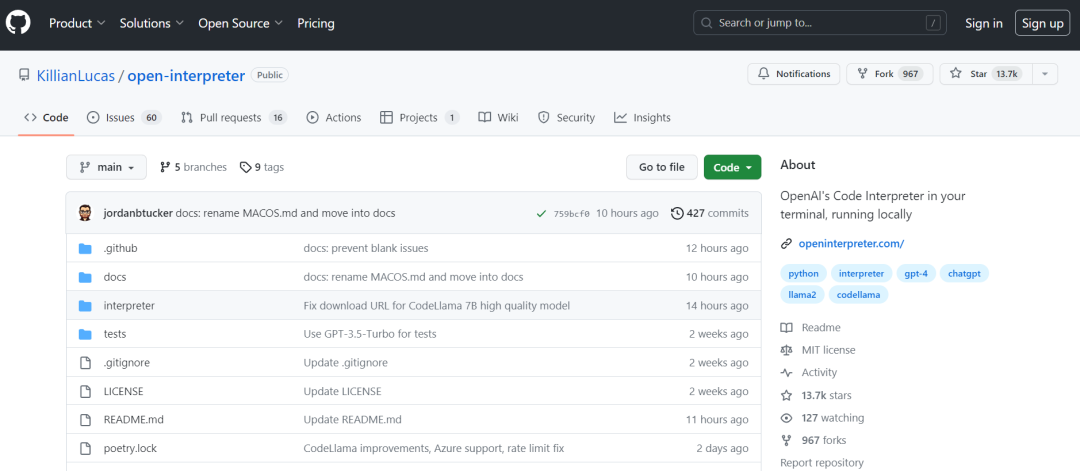
Using GPT-4 API combined with Open Interpreter, Python code can be executed in the local environment or Google Colab. This makes GPT-4 very powerful. Through Open Interpreter, users can control computers to complete various tasks through natural language, such as summarizing PDFs, visualizing data sets, and controlling browsers
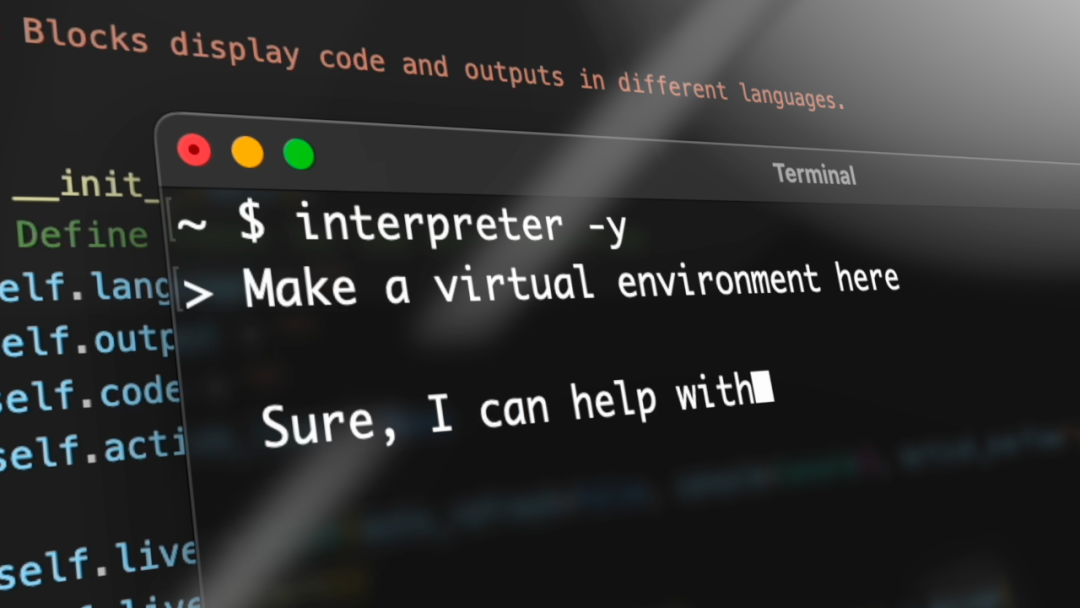

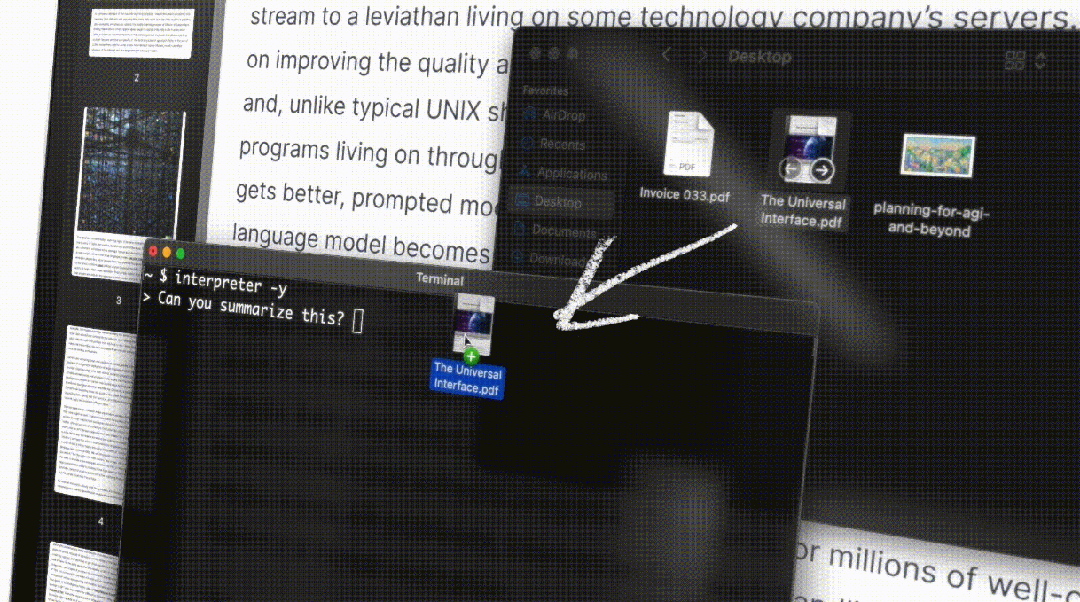


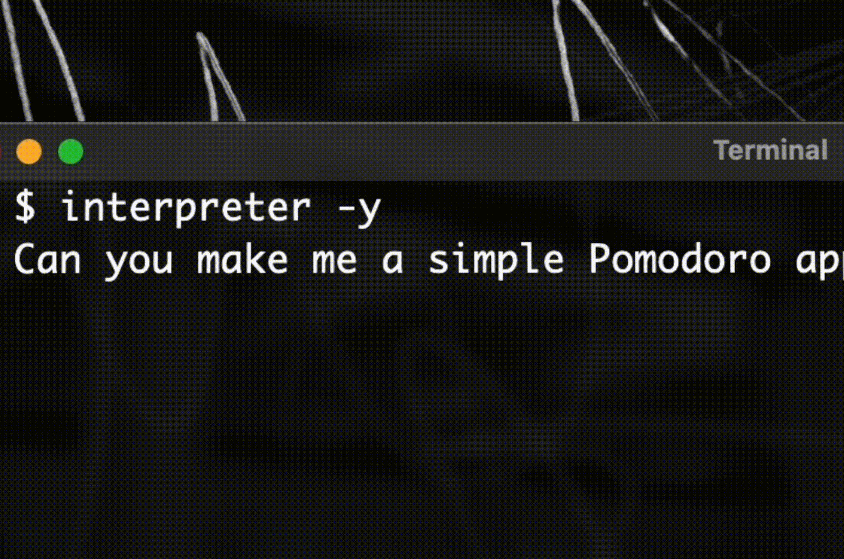
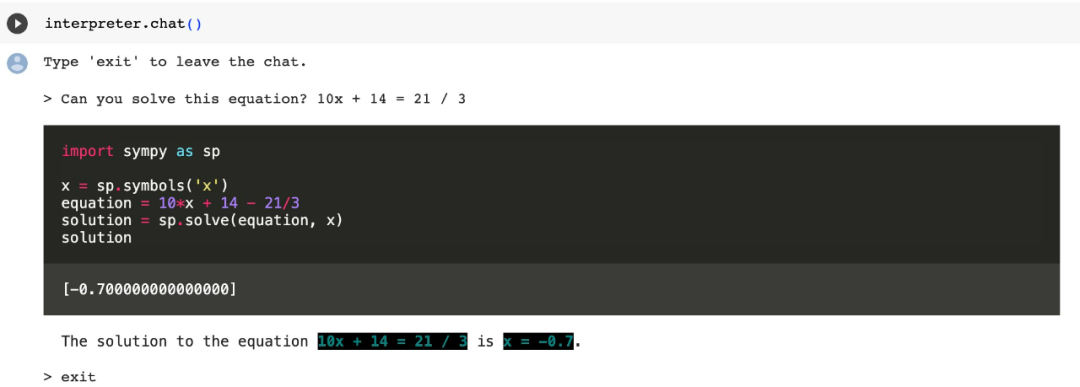
pip install open-interpreter
Open Interpreter allows LLM to run code in Python, Javascript, Shell and other languages locally. If there is no GPT-4 API, you can also use the open source model Code Llama through the following command line:
interpreter —local
Open Interpreter 迅速在机器学习社区爆火,很多网友都称赞其是一个非常优秀的项目: 还有网友关心 Open Interpreter 的安全问题。对此,项目作者回应道:「Open Interpreter 在运行任何代码之前都会要求进行验证」。 项目作者还表示后续将把 Open Interpreter 开发成一个桌面应用程序: 对于那些对这个强大又有趣的开源项目感兴趣的读者们,不妨赶快去试试看吧interpreter —fast
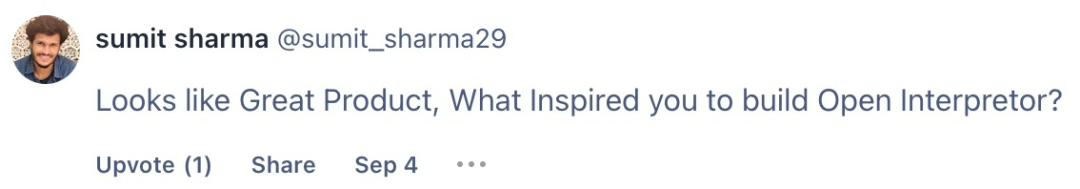
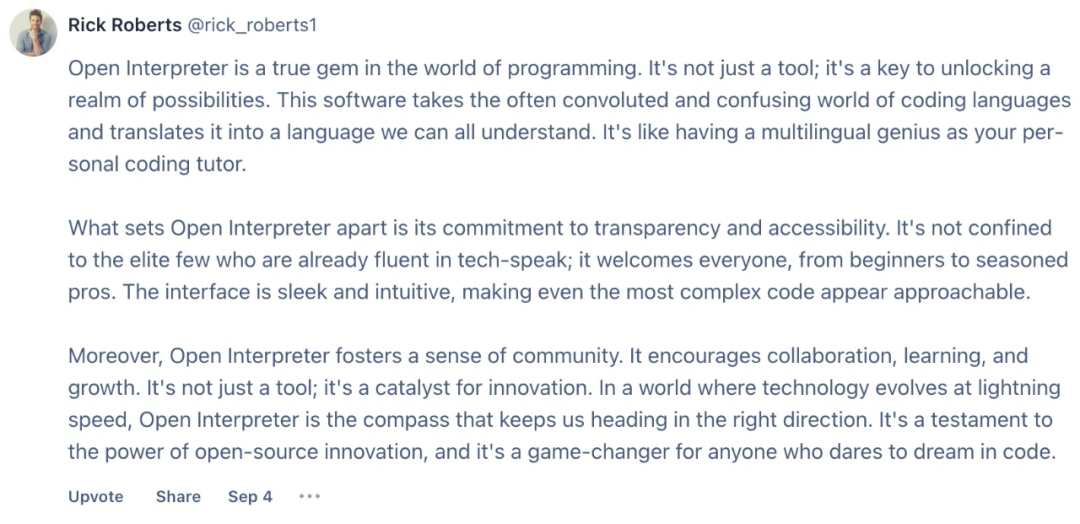
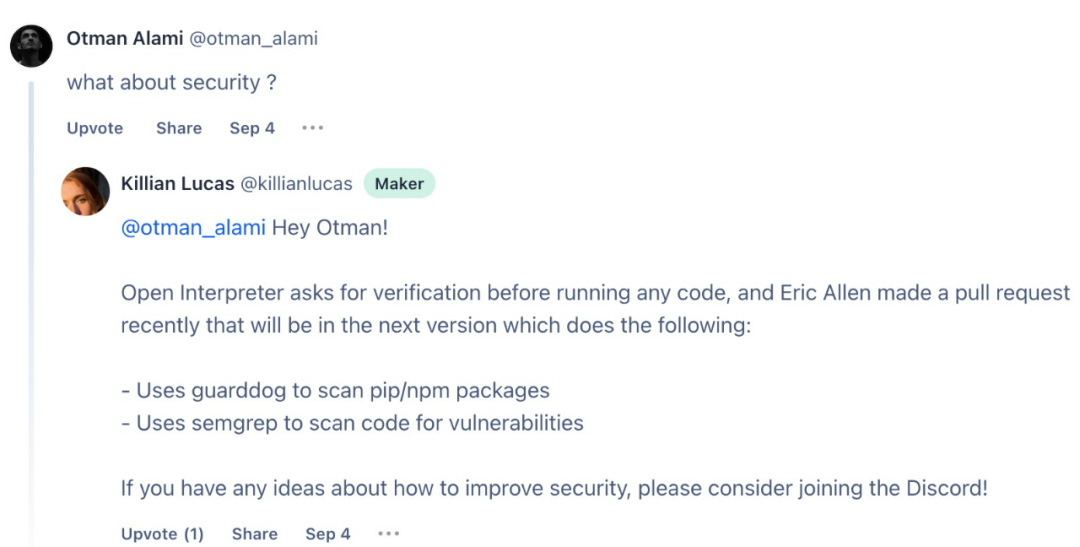
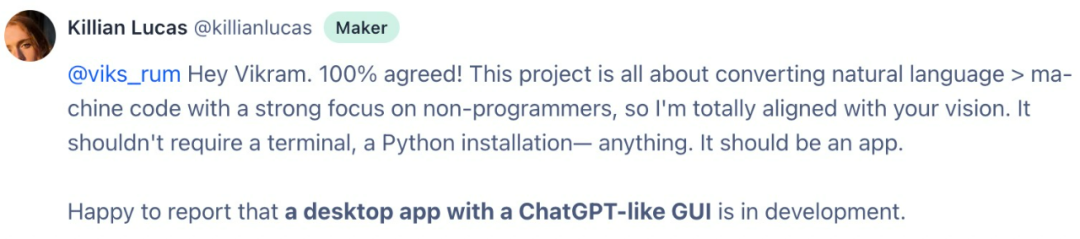
The above is the detailed content of With 13k stars, the open source version of the code interpreter tops the GitHub hot list and can be run locally and access the Internet.. For more information, please follow other related articles on the PHP Chinese website!