
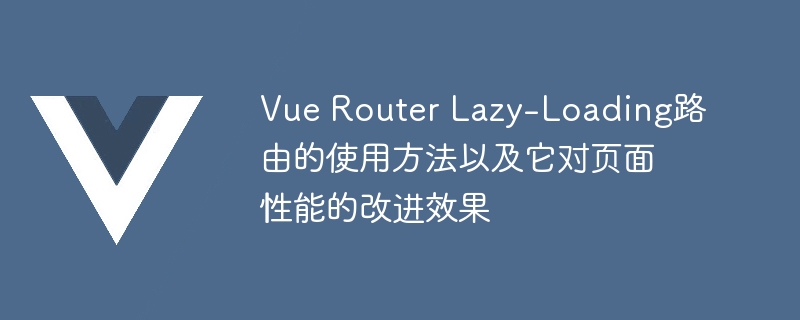
How to use Vue Router Lazy-Loading routing and its effect on improving page performance
As the complexity of front-end applications becomes higher and higher, the front-end routing Management has also become increasingly important. As a mainstream front-end framework, Vue.js's built-in Vue Router provides very powerful routing management functions, which can help us build flexible and efficient single-page applications. Among them, Vue Router Lazy-Loading is a very important and practical function. It can load routing components on demand, thereby improving page performance and user experience.
In previous development, we usually load all routing components at once when the application starts. Although this method is simple and convenient for development, when the application becomes complex and there are many routing components, it will cause the loading time during initialization to be too long, thus reducing the loading speed of the page. In order to solve this problem, Vue Router introduces the concept of Lazy-Loading, which loads the required routing components on demand.
Using Vue Router's Lazy-Loading is very simple. You only need to specify the component properties as a function when defining the route, and the function returns an import statement. Here is a sample code:
import Vue from 'vue'
import VueRouter from 'vue-router'
Vue.use(VueRouter)
const routes = [
{
path: '/',
name: 'Home',
component: () => import('@/views/Home.vue')
},
{
path: '/about',
name: 'About',
component: () => import('@/views/About.vue')
}
]
const router = new VueRouter({
routes
})
export default router In the above example, we defined two routes, one is Home and the other is About. The difference from the past is that this time we no longer define the component attribute of the route by directly specifying the component. Instead, we use a function and use the import statement in the function body. Load routing components asynchronously.
After using Lazy-Loading in the page, we can obviously feel the improvement in page performance. When a user accesses a route, the components corresponding to the route will be loaded dynamically instead of loading all routes at once when the application is initialized. The advantage of this is that it can reduce the time required for the first load and reduce the number of network requests, thus improving the loading speed of the page.
In addition, Lazy-Loading can also be combined with Webpack's Code Splitting function to package routing components into independent files, thereby further improving the page loading speed. Webpack will automatically package routing components into different files based on the routing structure we define, so that each page actually needs to load fewer resources, thereby improving the page's parallel loading capability.
When using Vue Router Lazy-Loading, we can also perform some more advanced configurations. For example, we can specify the packaged file name of each routing component through webpackChunkName, which will help us better distinguish and manage routing components. The following is a sample code:
const routes = [
{
path: '/',
name: 'Home',
component: () => import(/* webpackChunkName: "home" */ '@/views/Home')
},
{
path: '/about',
name: 'About',
component: () => import(/* webpackChunkName: "about" */ '@/views/About')
}
]In the above example, we use the webpackChunkName comment to specify the name of the packaged file, so that in the packaged file, it will be based on the Comments generate corresponding filenames. In this way, we can more easily distinguish and call each routing component during development and debugging.
In general, Vue Router Lazy-Loading is a very practical feature that can help us optimize page performance and user experience. By loading routing components on demand, we can reduce the time required for the first load and improve the parallel loading capabilities of the page. At the same time, we can also combine the Code Splitting function of Webpack to further improve the page loading speed. In actual development, we should make full use of this feature to provide users with a better page loading experience.
The above is the detailed content of How to use Vue Router Lazy-Loading routing and its effect on improving page performance. For more information, please follow other related articles on the PHP Chinese website!




