
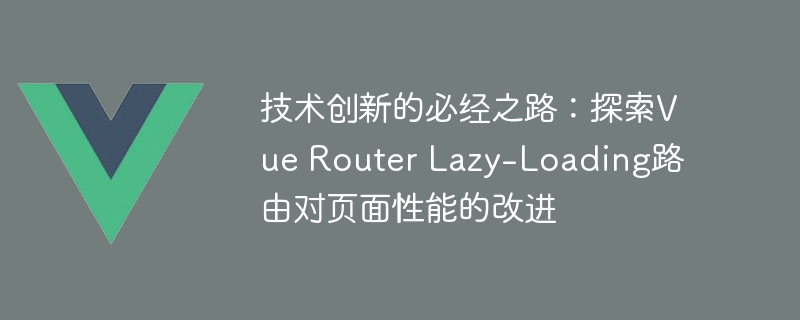
The only way to technological innovation: Explore the improvement of page performance by Vue Router Lazy-Loading routing
In modern web development, page performance is a crucial issue Important issues. With the development of front-end frameworks, how to optimize page loading speed has become one of the focuses of developers. In order to solve this problem, the Vue framework provides a powerful routing tool-Vue Router. In Vue Router, Lazy-Loading routing is one of the important means to optimize page performance. This article will introduce the principle of Lazy-Loading routing and explore its improvement in page performance through specific code examples.
1. The principle of Lazy-Loading routing
Lazy-Loading routing refers to dynamically loading routing components as needed, rather than loading them all when the page is first loaded. This enables on-demand loading, reducing initial page load time and reducing server load. Vue Router provides a simple way to implement lazy-loading routing through Webpack's code splitting function. When using Lazy-Loading routing, you can define routing components as asynchronous components. Webpack will package these asynchronous components into separate files and then load them on demand when needed.
2. Improvement of page performance by Lazy-Loading routing
3. Code example of Lazy-Loading routing
The following is a code example of Lazy-Loading routing based on Vue Router:
// 引入Vue和Vue Router
import Vue from 'vue'
import Router from 'vue-router'
// 异步加载路由组件的函数
const lazyLoad = (component) => () => import(`@/components/${component}.vue`)
// 定义路由
const routes = [{
path: '/',
name: 'Home',
component: lazyLoad('Home')
},
{
path: '/about',
name: 'About',
component: lazyLoad('About')
},
{
path: '/contact',
name: 'Contact',
component: lazyLoad('Contact')
}
]
// 创建路由实例
const router = new Router({
mode: 'history',
routes
})
// 导出路由实例
export default routerIn the code example , we define a lazyLoad function for dynamically loading routing components. Then, we defined three routes as needed, and each route used the lazyLoad function to load the corresponding component.
In actual use, the corresponding component will be loaded only when the user accesses the route. This allows components to be loaded on demand, improving page loading speed and overall performance.
Summary:
By exploring the improvement of page performance through Vue Router Lazy-Loading routing, we can see that Lazy-Loading routing is an effective means to optimize page performance. It speeds up initial page loading, reduces server load, and improves overall website performance.
As developers, we should use Lazy-Loading routing at the appropriate time and load routing components on demand according to actual needs, thereby improving user experience and page performance. I hope this article can help everyone understand the principles and usage of Lazy-Loading routing.
The above is the detailed content of The only way to technological innovation: Explore the improvement of page performance through Vue Router Lazy-Loading routing. For more information, please follow other related articles on the PHP Chinese website!




