
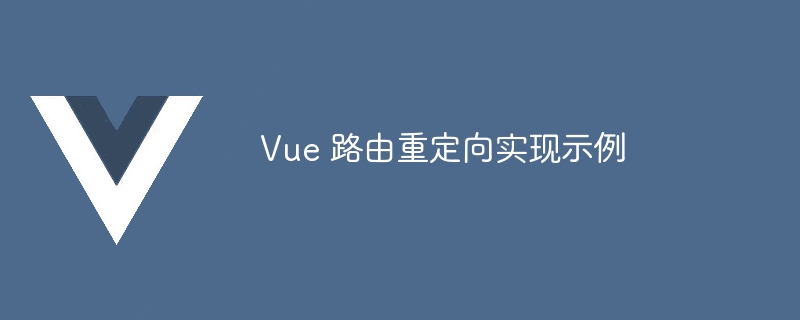
Vue Route Redirect Implementation Example
Vue is a popular front-end framework that often uses routing to implement inter-page interactions when building single-page applications (SPA). switching and navigation. Vue Router is the official routing manager of Vue.js. It can dynamically load components according to URL changes and implement the routing function of single-page applications.
In the actual development process, we often encounter the need to redirect to different pages according to different conditions. This article will show how to use Vue Router to implement this function.
Suppose we have a simple application with three pages: Home, About, and Contact. Now we need to implement the following redirection logic based on the user's login status:
First, we need to install Vue Router. Execute the following command in the command line:
npm install vue-router
Then configure the Vue Router in the main.js file:
import Vue from 'vue' import VueRouter from 'vue-router' import Home from './components/Home.vue' import About from './components/About.vue' import Contact from './components/Contact.vue' import Login from './components/Login.vue' Vue.use(VueRouter) const routes = [ { path: '/home', component: Home }, { path: '/about', component: About }, { path: '/contact', component: Contact }, { path: '/login', component: Login }, ] const router = new VueRouter({ mode: 'history', routes }) new Vue({ router, render: h => h(App) }).$mount('#app')
Next, use the routing socket (router-view) in the App.vue file To display the content of different pages:
Home About Contact
Now we need to handle the redirection logic in the login page (Login.vue):
Login
In the login method of Login.vue, we use$router.push()The method sets the redirection path after successful login to '/home', so that the user will jump directly to the Home page after successful login.
Now we need to add a global routing guard in main.js to implement the redirection logic:
router.beforeEach((to, from, next) => { const isAuthenticated = true; // 根据实际的登录状态来判断是否已登录 if (to.path === '/login') { if (isAuthenticated) { next('/home') // 如果用户已登录,则重定向到 Home 页面 } else { next() // 继续下一步 } } else { next() // 继续下一步 } })
In this global routing guard, we judge based on whether the user is logged in . If the user visits the login page and is already logged in, redirect to the Home page; otherwise, continue to the next step. If the user is not visiting the login page, continue to the next step.
Through the above configuration, we have implemented the redirection logic based on the user's login status. When the user accesses the application, if he is logged in, he will jump directly to the Home page; if he is not logged in, he will jump to the Login page to log in. This provides a better user experience and ensures user access is secure.
Summary
When using Vue Router for routing management, redirecting based on different conditions is a common requirement. By setting a global route guard and making judgments and redirections before route jumps, the default page to jump to can be determined based on the user's login status. This article provides a simple example to demonstrate how to use Vue Router to implement the redirection function. I hope it will be helpful to your Vue development work.
The above is the detailed content of Vue route redirection implementation example. For more information, please follow other related articles on the PHP Chinese website!