
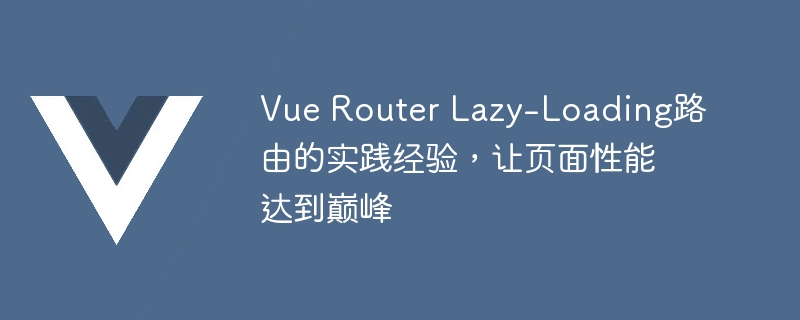
Practical experience of Vue Router Lazy-Loading routing to reach the peak of page performance requires specific code examples
1. Introduction
With the order As page applications become increasingly popular, performance becomes a critical issue. In large projects, there are often many complex routing pages, and loading all related components at once will have a negative impact on the speed of the initial load and overall performance. In order to solve this problem, Vue Router provides the function of Lazy-Loading routing, allowing us to load components on demand. This article will introduce some practical experiences about Vue Router Lazy-Loading routing, and provide some specific code examples to help developers achieve optimal performance in their projects.
2. The principle of lazy loading
Lazy loading (also called on-demand loading) is a page performance optimization technology that improves the efficiency of initial loading by dynamically loading files when needed. speed and reduced resource consumption. Lazy loading in Vue Router is implemented through asynchronous components and Webpack's code splitting function. When accessing a route that requires lazy loading, Vue Router will send an asynchronous request to load the related components.
3. Practical experience
Before starting to practice lazy loading, we need to first split the components according to the granularity of routing . For large projects, a page may often contain multiple components, and we need to split these components into smaller modules to load on demand. This way, when a user accesses a specific route, only the components related to that route are loaded, rather than all components of the entire page.
In Vue Router, lazy loading components need to be implemented through the code splitting function of Webpack. We need to change the component in the routing configuration to a function that returns a Promise, and use Webpack's import function to dynamically load the component. The following is an example routing configuration:
import Vue from 'vue' import Router from 'vue-router' Vue.use(Router) const Home = () => import('@/views/Home.vue') const About = () => import('@/views/About.vue') const router = new Router({ routes: [ { path: '/', name: 'home', component: Home }, { path: '/about', name: 'about', component: About } ] }) export default router
In the above code, the Home and About components are defined as functions that return a Promise. These components will be loaded dynamically when accessing the corresponding route.
In order for components to be loaded on demand, we need to use Vue's asynchronous components in the template. Asynchronous components allow us to specify a factory function that can return a Promise and return an instance of the component when the Promise is resolved. The following is an example of using an asynchronous component:
In the above code, the AsyncComponent component is loaded asynchronously through the import function. When this component is rendered to the page, it will be loaded dynamically.
4. Summary
Through Vue Router Lazy-Loading routing, we can load components on demand, thereby improving the performance of the page. In practice, we need to split components according to routing granularity and configure corresponding routing. At the same time, we also need to use asynchronous components to load components on demand. Through the above practical experience, developers can achieve optimal performance in their projects. I hope the code examples in this article can help readers better understand and apply the Lazy-Loading routing function of Vue Router.
The above is the detailed content of Practical experience of Vue Router Lazy-Loading routing, allowing page performance to reach its peak. For more information, please follow other related articles on the PHP Chinese website!
 How is the performance of php8?
How is the performance of php8? How is the performance of thinkphp?
How is the performance of thinkphp? What is Spring MVC
What is Spring MVC How to modify the text on the picture
How to modify the text on the picture Tutorial on turning off Windows 11 Security Center
Tutorial on turning off Windows 11 Security Center How to make the background transparent in ps
How to make the background transparent in ps How to solve the problem that the device manager cannot be opened
How to solve the problem that the device manager cannot be opened Solution to socket error 10054
Solution to socket error 10054



