
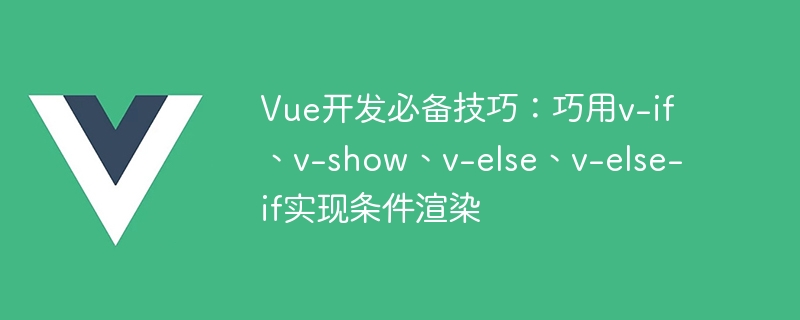
Essential skills for Vue development: skillfully use v-if, v-show, v-else, v-else-if to achieve conditional rendering
In Vue development , conditional rendering is a very common operation. Vue provides a series of instructions to implement conditional rendering, including v-if, v-show, v-else, v-else-if, etc. This article will use specific code examples to introduce how to skillfully use these instructions to implement conditional rendering to improve development efficiency and code readability.
1. v-if instruction
The v-if instruction is used to render or destroy elements based on specified conditions. If the condition evaluates to true, the element will be rendered; if the condition evaluates to false, the element will be destroyed. The following is a simple example:
这是一个条件渲染的示例
In the Vue instance, by modifying the value of show, you can control the rendering and destruction of the element:
data() { return { show: true } }
2. v-show instruction
Similar to v-if, v-show is also used to show or hide elements based on specified conditions. The difference is that v-show works by modifying the CSS display property of the element instead of directly rendering or destroying the element. The sample code is as follows:
这是一个条件渲染的示例
Unlike v-if, v-show does not destroy the element, but only controls whether the element is displayed through CSS. Therefore, v-show works better on elements that need to be frequently switched between showing and hiding.
3. v-else instruction
The v-else instruction is used to add an "else" block after the v-if or v-else-if instruction. It must immediately follow an element with v-if or v-else-if and no expression. The sample code is as follows:
显示内容
隐藏内容
In the above code, if the value of show is true, the "display content" is displayed; if the value of show is false, the "hidden content" is displayed.
4. v-else-if instruction
The v-else-if instruction is used to add an "else if" block after the v-if or v-else-if instruction. It must immediately follow an element with v-if or v-else-if, and an expression needs to be provided. The sample code is as follows:
类型A
类型B
类型C
其他类型
In the above code, different types are displayed based on the value of type.
The above are examples of conditional rendering through v-if, v-show, v-else, v-else-if instructions. In actual development, selecting appropriate instructions based on needs can more flexibly handle conditional rendering requirements.
Summary:
I hope this article can help you understand how to skillfully use v-if, v-show, v-else, and v-else-if instructions to achieve conditional rendering. Different instructions have different advantages in different scenarios. Through flexible use, development efficiency and code quality can be improved.
The above is the detailed content of Essential skills for Vue development: clever use of v-if, v-show, v-else, v-else-if to achieve conditional rendering. For more information, please follow other related articles on the PHP Chinese website!




