
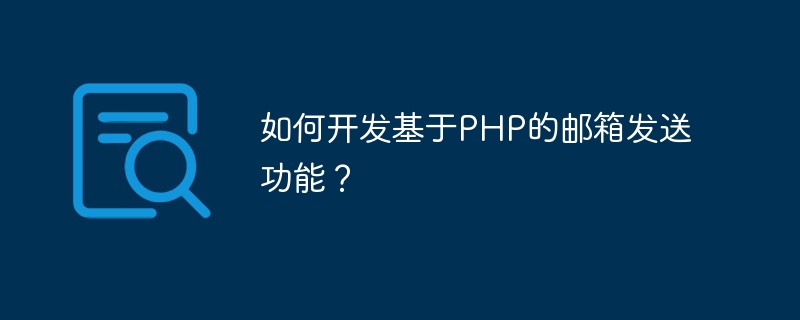
How to develop an email sending function based on PHP?
In the modern social network era, email has become one of the indispensable communication tools in people's daily lives. Whether you are an individual or a business, you cannot do without the use of email. In many cases, we need to automate email sending functionality through code. This article will introduce how to use the PHP programming language to develop PHP-based email sending functions.
1. Set SMTP configuration
Before using PHP to send emails, you first need to set the relevant configuration of the SMTP server. SMTP stands for Simple Mail Transfer Protocol, which is used to send and transmit emails on the network. You need to obtain the host address, port, username, password and other information of the SMTP server.
In PHP, we can use the PHPMailer class to simplify the process of sending emails. PHPMailer is a powerful PHP email sending class library that supports email sending and receiving of various protocols such as SMTP, POP3, IMAP, etc. You can download the latest version from PHPMailer’s official website.
2. Introduction of PHPMailer class library
After downloading and decompressing the PHPMailer class library, you need to introduce the PHPMailer class file into your PHP file. Introduce the PHPMailer class into your code through the require_once or include_once function.
require_once('path_to_PHPMailer/PHPMailer.php');
require_once('path_to_PHPMailer/SMTP.php');
require_once('path_to_PHPMailer/Exception.php');
3. Write the email sending code
Now, we can start writing the actual email sending code. Here is a simple example:
use PHPMailerPHPMailerPHPMailer;
use PHPMailerPHPMailerException;
$mail = new PHPMailer(true);
try {
//设置SMTP服务器配置信息
$mail->SMTPDebug = 2; // 启用详细的调试输出
$mail->isSMTP(); // 使用SMTP发送电子邮件
$mail->Host = 'smtp.example.com'; // SMTP服务器主机地址
$mail->SMTPAuth = true; // 启用SMTP认证
$mail->Username = 'your_email@example.com'; // SMTP用户名
$mail->Password = 'your_password'; // SMTP密码
$mail->SMTPSecure = 'tls'; // 启用TLS加密
$mail->Port = 587; // SMTP服务器端口号
//发送邮件
$mail->setFrom('your_email@example.com', 'Your Name'); // 设置发件人邮箱和发件人姓名
$mail->addAddress('recipient@example.com', 'Recipient Name');// 设置收件人邮箱和收件人姓名
$mail->Subject = 'Test Email'; // 设置邮件主题
$mail->Body = 'This is a test email.'; // 设置邮件内容
$mail->send();
echo '邮件发送成功!';} catch (Exception $e) {
echo "邮件发送失败:{$mail->ErrorInfo}";}
4. Run the code and check the results
Save the above code as a PHP file and run it through the browser or command line The document. If everything goes well, you will see the output message "Email sent successfully!" If a problem occurs, you can locate the problem by checking the error message of the SMTP server.
Summary
Developing an email sending function based on PHP is not complicated. By properly setting the SMTP server configuration, introducing the PHPMailer class library, and writing email sending code, you can easily implement the PHP-based mailbox sending function. In this way, you can easily use email to communicate and communicate on your website or application. I believe this is very beneficial to improving user experience and promoting business development.
The above is the detailed content of How to develop an email sending function based on PHP?. For more information, please follow other related articles on the PHP Chinese website!
 What is the difference between original screen and assembled screen?
What is the difference between original screen and assembled screen?
 Mysql import sql file error report solution
Mysql import sql file error report solution
 How to download nvidia control panel
How to download nvidia control panel
 Java retains two decimal places
Java retains two decimal places
 How to solve the problem of slow computer startup
How to solve the problem of slow computer startup
 What to do if notepad.exe is not responding
What to do if notepad.exe is not responding
 504 Gateway Time out causes and solutions
504 Gateway Time out causes and solutions
 Samsung s5830 upgrade
Samsung s5830 upgrade




