
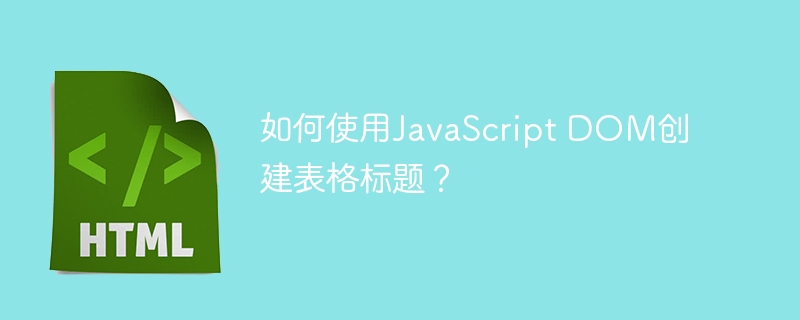
#To create a table title, use the DOM createCaption() method.
You can try running the following command code to learn how to create a table title -
Live Demonstration
<!DOCTYPE html>
<html>
<head>
<script>
function captionFunc(x) {
document.getElementById(x).createCaption().innerHTML = "Demo Caption";
}
</script>
</head>
<body>
<table style="border:2px solid black" id="newtable">
<tr>
<td>One</td>
<td>Two</td>
</tr>
<tr>
<td>Three</td>
<td>Four</td>
</tr>
<tr>
<td>Five</td>
<td>Six</td>
</tr>
</table>
<p>
<input type="button" onclick="captionFunc('newtable')" value="Display Table Caption">
</p>
</body>
</html>The above is the detailed content of How to create table header using JavaScript DOM?. For more information, please follow other related articles on the PHP Chinese website!




