
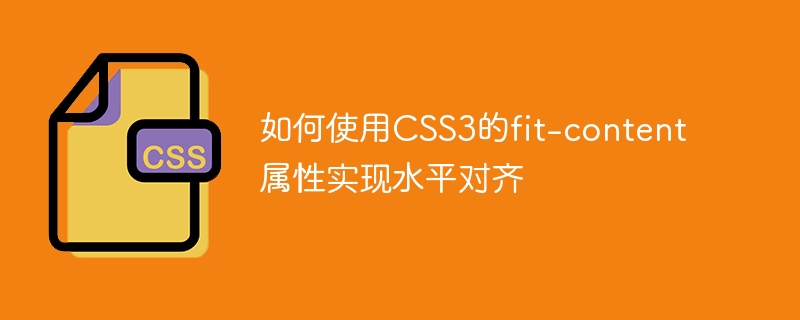
How to use the fit-content attribute of CSS3 to achieve horizontal alignment
Introduction:
With the popularity of the Internet and the development of web design, people are more concerned about page layout. The requirements are getting higher and higher. Achieving horizontal alignment of page elements has become an important topic. In CSS3, a new attribute fit-content appears, which can be used to achieve horizontal alignment of page elements. This article will introduce the basic usage of the fit-content attribute and how to use it to achieve horizontal alignment.
1. Basic usage of fit-content attribute
The fit-content attribute is a new attribute in CSS3. It can be used to set the width or height of an element so that it can adapt according to the content. Its syntax is as follows:
width: fit-content;
or
height: fit-content;
When using the fit-content attribute, the width or height of the element will be based on the size of the content And automatically adjust. When the content is smaller than the width or height of the element, the element will automatically shrink to the size of the content; when the content is larger than the width or height of the element, the element will automatically expand to the size of the content.
2. Use the fit-content attribute to achieve horizontal alignment
To achieve horizontal alignment, you first need to clarify who the aligned elements are. Normally, the aligned element is its parent container or sibling element.
1. The aligned element is the parent container
If the element to be aligned is its parent container, you can apply the fit-content attribute directly on the parent container. The following is a sample code:
HTML code:
Lorem ipsum dolor sit amet, consectetur adipiscing elit.
CSS code:
.container { width: fit-content; margin: 0 auto; } .box { width: 200px; height: 100px; background-color: #f0f0f0; }
In the above example, use the fit-content attribute to wrap the text of the parent container. The width is set to adapt to the content. Center alignment is achieved by setting margin: 0 auto.
2. The aligned element is a sibling element of the same level
If the element to be aligned is a sibling element of the same level, you can use the wrapping element and the fit-content attribute to achieve horizontal alignment. The following is a sample code:
HTML code:
Lorem ipsum dolor sit amet, consectetur adipiscing elit.Sed do eiusmod tempor incididunt ut labore et dolore magna aliqua.
CSS code:
.wrapper { width: fit-content; margin: 0 auto; } .box { width: 200px; height: 100px; background-color: #f0f0f0; }
In the above example, first use the fit-content attribute to wrap the two sibling elements. The width of the parent container is set to adapt according to the content, and then centered alignment is achieved by setting margin: 0 auto.
3. Compatibility and Precautions
The fit-content attribute is a new attribute of CSS3 and is not currently supported by all browsers. When using the fit-content attribute, you need to pay attention to the following points:
1. Compatibility issues:
Currently, the fit-content attribute is supported in most modern browsers, including Chrome, Firefox, Safari and Edge etc. However, in some older versions of browsers, the fit-content attribute may not work. Therefore, when applying the fit-content attribute, you need to consider browser compatibility issues and perform corresponding compatibility processing.
2. Text overflow problem:
When using the fit-content attribute, you need to pay attention to the text overflow problem. If the content is too long and exceeds the width or height of the element, it may be truncated or not fully displayed. Text overflow problems can be solved by setting the overflow attribute. For example, you can use overflow: hidden and text-overflow: ellipsis to achieve omitted display when content overflows.
Summary:
Using the fit-content attribute of CSS3, you can easily achieve horizontal alignment of page elements. By setting the width or height of the wrapped element to fit-content, and using the appropriate margin attribute, you can achieve center alignment of the element. However, you need to pay attention to compatibility issues and properly handle possible text overflow problems. This attribute can only be used with confidence to achieve perfect horizontal alignment with appropriate scene and browser support.
The above is the detailed content of How to use CSS3's fit-content property to achieve horizontal alignment. For more information, please follow other related articles on the PHP Chinese website!