
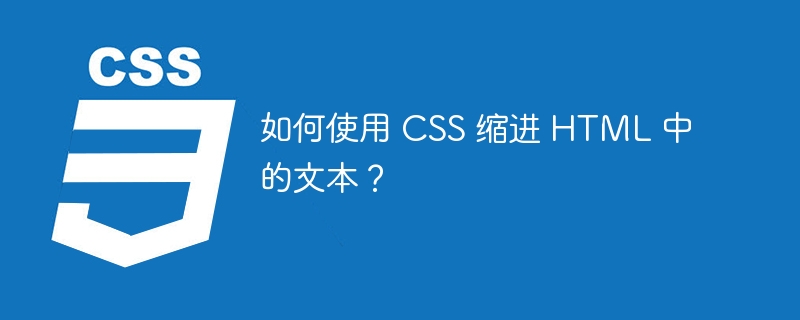
HTML, Hypertext Markup Language, is used to create the structure of web pages. Additionally, CSS is a stylesheet language used to style the visual appearance of these pages.
Indentation is one of the important aspects of text formatting on web pages, as it allows the creation of a visual offset at the beginning of a paragraph. or block of text. Indentation can be used to make text easier to read and create a sense of structure in a document.
CSS or Cascading Style Sheets is a powerful tool that allows us to control the visual presentation of HTML elements on a web page. Using CSS, we can style text, change its font, size, color, and even indentation.
In CSS, indentation creates visual separation between elements by adding space or padding to the left or right of the element. It helps improve the readability and structure of web pages by creating clear separations between different sections or blocks of content.
There are multiple ways to indent text in HTML using CSS. Here we will discuss two common methods.
Method 1: Use text-indent attribute
Method 2: Use padding-left attribute
The text-indent attribute is used to create horizontal space at the beginning of the first line of text within an element. It is often used to create indented paragraphs or to separate blocks of text from surrounding content. The value of text-indent can be specified in pixels, em, or as a percentage of the containing element's width.
Here is the syntax for indenting text in HTML using CSS -
css selector {
text-indent: value;
}
The following is an example of using the text-indent attribute to indent text in HTML. In this example, we indent the first line of the selected paragraph by 2em.
<!DOCTYPE html>
<html>
<head>
<style>
h3 {
text-align: center;
}
.indented-p {
text-indent: 2em;
}
</style>
</head>
<body>
<h3>This is an example of a text-indent property.</h3>
<p class="indented-p">This is an indented paragraph. Lorem Ipsum is simply dummy text of the printing and typesetting industry. Lorem Ipsum has been the industry's standard dummy text ever since the 1500s</p>
<p>This is a simple paragraph. Lorem Ipsum is simply dummy text of the printing and typesetting industry. Lorem Ipsum has been the industry's standard dummy text ever since the 1500s.</p>
</body>
</html>
The padding-left attribute is used to create space between the left edge of an element and its content. It is often used to create indented blocks of text, such as bulleted lists or block quotes. The value for padding-left can be specified in pixels, em, or as a percentage of the containing element's width.
css selector {
padding-left: value;
}
The following is an example of using the padding-left attribute to indent text in HTML. In this example, the padding-left property will be used to add 40 pixels of space to the left side of the paragraph.
<!DOCTYPE html>
<html>
<head>
<style>
h3 {
text-align: center;
}
.indented-p {
padding-left: 40px;
}
</style>
</head>
<body>
<h3>This is an example of a padding-left property.</h3>
<p class="indented-p">This is an indented paragraph. Lorem Ipsum is simply dummy text of the printing and typesetting industry. Lorem Ipsum has been the industry's standard dummy text ever since the 1500s</p>
<p>This is a simple paragraph. Lorem Ipsum is simply dummy text of the printing and typesetting industry. Lorem Ipsum has been the industry's standard dummy text ever since the 1500s.</p>
</body>
</html>
Indentation is an important aspect of text formatting in web development. With CSS, we can easily indent text in HTML using the text-indent or padding-left properties. Both methods are effective and can be used depending on the specific needs of the website.
The above is the detailed content of How to indent text in HTML using CSS?. For more information, please follow other related articles on the PHP Chinese website!




