
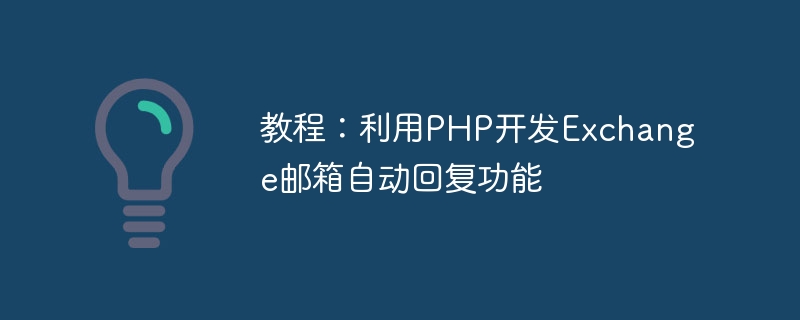
Tutorial: Using PHP to develop the Exchange mailbox automatic reply function
In modern society, email is the most commonly used method of communication between people. At work, we often receive a large number of emails, and replying to these emails may take a lot of time and energy. In order to improve work efficiency, many people hope to have an automatic reply function that can automatically reply to emails based on specific rules. This tutorial will introduce how to use PHP to develop the automatic reply function of Exchange mailbox.
1. Environment preparation
Before starting development, we need to prepare the following environment:
2. Configure the Exchange mailbox
Before we start writing code, we need to configure the Exchange mailbox. First, log in to the Exchange Management Center and find the settings for the mailbox auto-reply rules. According to your needs, set relevant rules such as the content of the reply and the time range of the reply.
3. Write PHP code
$hostname = '{exchange_server_address}';
$username = 'your_email_address';
$password = 'your_email_password';
$inbox = imap_open($hostname, $username, $password) or die('Cannot connect to Exchange: ' . imap_last_error());imap_search() function. The following is a sample code: $emails = imap_search($inbox, 'ALL');
foreach ($emails as $email_number) {
// 获取邮件信息
$header = imap_headerinfo($inbox, $email_number);
$subject = $header->subject;
$from = $header->fromaddress;
// 检查是否符合自动回复的条件
if ($subject == '特定主题' && $from == '特定发件人') {
// 发送自动回复
$auto_reply = '自动回复内容';
$auto_reply_subject = '自动回复主题';
$auto_reply_headers = "From: my_email@example.com" . "
" .
"Reply-To: my_email@example.com" . "
" .
"X-Mailer: PHP/" . phpversion();
imap_mail($from, $auto_reply_subject, $auto_reply, $auto_reply_headers);
}
}In the above code, we use the imap_search() function to traverse each email, and then use the imap_headerinfo() function to obtain the subject and sender of the email. recipient information. Next, check whether the conditions for automatic reply are met. If the conditions are met, use the imap_mail() function to send the automatic reply email.
4. Set up scheduled tasks
Finally, we need to set the above code as a scheduled task for automatic execution. Depending on your server environment, you can use tools such as Cron Job and Windows Scheduler to run PHP scripts regularly.
Summary
The above is a tutorial on using PHP to develop the automatic reply function of Exchange mailbox. Through this feature, we can greatly improve work efficiency and reduce the time spent replying to emails. I hope this tutorial is helpful to you. If you have any questions, please leave a message for discussion. Happy programming!
The above is the detailed content of Tutorial: Using PHP to develop Exchange mailbox automatic reply function. For more information, please follow other related articles on the PHP Chinese website!