
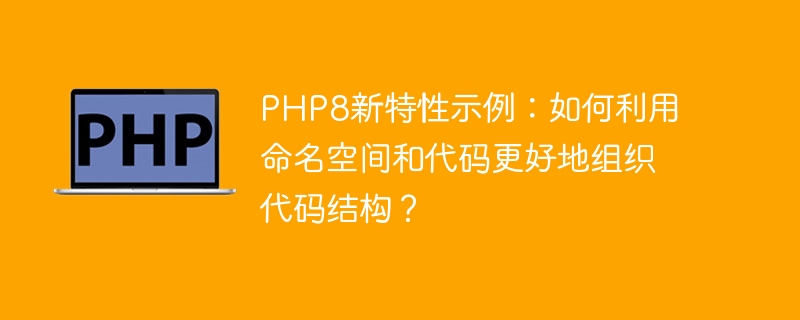
Example of new features of PHP8: How to use namespaces and codes to better organize the code structure?
Introduction:
PHP8 is an important version of the PHP programming language, which introduces many exciting new features and improvements. One of the most important new features is namespaces. Namespaces are a way to organize your code into a better structure that avoids conflicts between classes, functions, and constants with the same name. In this article, we'll cover how to leverage namespaces and code to better organize the structure of your PHP8 code.
How to declare and use namespace?
To declare a namespace, we can use the namespace keyword, the syntax is as follows:
namespace MyNamespace;
After declaring the namespace, we can define classes and functions in the namespace and constants. For example:
namespace MyNamespace;
class MyClass {
//类的定义
}
function myFunction() {
//函数的定义
}
const MY_CONSTANT = 10;When using classes, functions and constants in the namespace, we only need to add the name of the namespace in front of them. For example:
namespace MyNamespace; $obj = new MyClass(); myFunction(); echo MY_CONSTANT;
Nesting and aliasing of namespaces
Namespaces can be nested, allowing us to better organize the code. For example, we can further divide the classes under MyNamespace into multiple sub-namespaces:
namespace MyNamespaceSubNamespace;
class MySubClass {
//类的定义
}When using nested namespaces, we can access classes through the full path of the namespace, Functions and constants. For example:
namespace MyNamespaceSubNamespace; $obj = new MyNamespaceSubNamespaceMySubClass();
To simplify the code, we can also use namespace aliases to refer to long namespaces. For example:
namespace MyNamespaceSubNamespace; use MyNamespaceSubNamespaceMySubClass as SubClass; $obj = new SubClass();
By using aliases, we can more easily access classes in the namespace.
For example, suppose we have a project named MyProject, which contains three namespaces: MyProjectCore, MyProjectHelpers and MyProjectModels. We can organize the directory structure of code files in the following way:
MyProject/ ├── Core/ │ ├── MyCoreClass.php │ └── ... ├── Helpers/ │ ├── Helper1.php │ └── ... ├── Models/ │ ├── Model1.php │ └── ... ├── index.php └── ...
In each namespace file, we can use the corresponding namespace to declare and define the classes, functions and classes in the namespace. constant. For example, the content of the MyCoreClass.php file can be as follows:
namespace MyProjectCore;
class MyCoreClass {
//类的定义
}When using classes, functions and constants in the namespace, we only need to introduce the corresponding namespace as needed.
Summary:
This article introduces an important new feature of PHP8 - namespace, and demonstrates how to use namespace and code to better organize the structure of PHP8 code. By using namespaces, we can avoid naming conflicts, improve code readability and maintainability, and make our code easier to understand and use. I hope this article will be helpful to readers when learning and using PHP8.
The above is the detailed content of Example of new features in PHP8: How to use namespaces and codes to better organize the code structure?. For more information, please follow other related articles on the PHP Chinese website!




