How to crop top offset in cloned image using FabricJS?
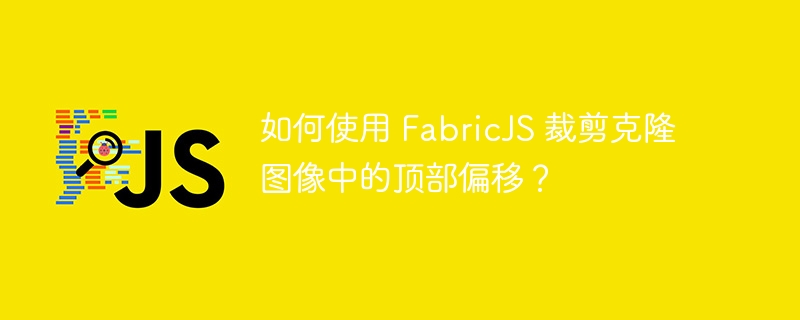
In this tutorial we will learn how to crop the top offset in a cloned image using FabricJS. We can create an Image object by creating an instance of fabric.Image. since It is one of the basic elements of FabricJS and we can also customize it easily through the application Angle, opacity and other properties. To crop the top offset in the cloned image, we Use the top attribute.
grammar
cloneAsImage( callback: function, { top: Number}: Object): fabric.Object
parameter
Callback (optional) - This parameter is a function that will use the cloned image instance as the first call argument.
Options (optional) - This parameter is an optional object that provides additional customization to our cloned image . Using this parameter we can set the multiplier, crop the cloned image, remove the current object transform or can change many properties, where top is a property.
Option key
top - This property accepts a Number value, indicating that top must be offset be cropped. This attribute is optional.
Do not usetopattribute
Example
Let's look at a code example to understand how a cloned Image object appears when top Property is not used. In this case, the cloned image will not be cropped.
<!DOCTYPE html>
<html>
<head>
<!-- Adding the Fabric JS Library-->
<script src="https://cdnjs.cloudflare.com/ajax/libs/fabric.js/510/fabric.min.js"></script>
</head>
<body>
<h2>Without using the top property</h2>
<p>You can see that no cropping has been applied to the clone image</p>
<canvas id="canvas"></canvas>
<img src="https://www.tutorialspoint.com/images/logo.png" id="img1" style="display: none" />
<script>
// Initiate a canvas instance
var canvas = new fabric.Canvas("canvas");
canvas.setWidth(document.body.scrollWidth);
canvas.setHeight(250);
// Initiating the image element
var imageElement = document.getElementById("img1");
// Initiate a shadow object
var shadow = new fabric.Shadow({
color: "#308080",
blur: 3,
});
// Initiate an Image object
var image = new fabric.Image(imageElement, {
top: 50,
left: 110,
skewX: 20,
shadow: shadow,
});
// Using cloneAsImage method
image.cloneAsImage(function(Img) {
Img.set("top", 90);
canvas.add(Img);
});
</script>
</body>
</html>
Use topAttribute
Example
In this example, we used the top attribute and passed it the value 30, which is The top offset of the cropped cloned image. Therefore, the top part will be cropped.
<!DOCTYPE html>
<html>
<head>
<!-- Adding the Fabric JS Library-->
<script src="https://cdnjs.cloudflare.com/ajax/libs/fabric.js/510/fabric.min.js"></script>
</head>
<body>
<h2>Using the top property</h2>
<p>You can see that cropping has been applied to the clone image</p>
<canvas id="canvas"></canvas>
<img src="https://www.tutorialspoint.com/images/logo.png" id="img1" style="display: none" />
<script>
// Initiate a canvas instance
var canvas = new fabric.Canvas("canvas");
canvas.setWidth(document.body.scrollWidth);
canvas.setHeight(250);
// Initiating the image element
var imageElement = document.getElementById("img1");
// Initiate a shadow object
var shadow = new fabric.Shadow({
color: "#308080",
blur: 3,
});
// Initiate an Image object
var image = new fabric.Image(imageElement, {
top: 50,
left: 110,
skewX: 20,
shadow: shadow,
});
// Using cloneAsImage method
image.cloneAsImage(
function(Img) {
Img.set("top", 150);
canvas.add(Img);
}, {
top: 30,
}
);
</script>
</body>
</html>
in conclusion
In this tutorial, we use two examples to demonstrate how to crop the top offset Clone image using FabricJS.
The above is the detailed content of How to crop top offset in cloned image using FabricJS?. For more information, please follow other related articles on the PHP Chinese website!

Hot AI Tools

Undress AI Tool
Undress images for free

Undresser.AI Undress
AI-powered app for creating realistic nude photos

AI Clothes Remover
Online AI tool for removing clothes from photos.

Clothoff.io
AI clothes remover

Video Face Swap
Swap faces in any video effortlessly with our completely free AI face swap tool!

Hot Article

Hot Tools

Notepad++7.3.1
Easy-to-use and free code editor

SublimeText3 Chinese version
Chinese version, very easy to use

Zend Studio 13.0.1
Powerful PHP integrated development environment

Dreamweaver CS6
Visual web development tools

SublimeText3 Mac version
God-level code editing software (SublimeText3)
 How to make an HTTP request in Node.js?
Jul 13, 2025 am 02:18 AM
How to make an HTTP request in Node.js?
Jul 13, 2025 am 02:18 AM
There are three common ways to initiate HTTP requests in Node.js: use built-in modules, axios, and node-fetch. 1. Use the built-in http/https module without dependencies, which is suitable for basic scenarios, but requires manual processing of data stitching and error monitoring, such as using https.get() to obtain data or send POST requests through .write(); 2.axios is a third-party library based on Promise. It has concise syntax and powerful functions, supports async/await, automatic JSON conversion, interceptor, etc. It is recommended to simplify asynchronous request operations; 3.node-fetch provides a style similar to browser fetch, based on Promise and simple syntax
 JavaScript Data Types: Primitive vs Reference
Jul 13, 2025 am 02:43 AM
JavaScript Data Types: Primitive vs Reference
Jul 13, 2025 am 02:43 AM
JavaScript data types are divided into primitive types and reference types. Primitive types include string, number, boolean, null, undefined, and symbol. The values are immutable and copies are copied when assigning values, so they do not affect each other; reference types such as objects, arrays and functions store memory addresses, and variables pointing to the same object will affect each other. Typeof and instanceof can be used to determine types, but pay attention to the historical issues of typeofnull. Understanding these two types of differences can help write more stable and reliable code.
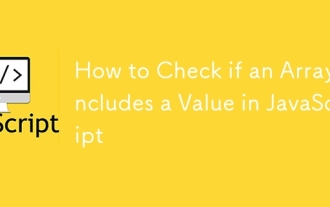 How to Check if an Array Includes a Value in JavaScript
Jul 13, 2025 am 02:16 AM
How to Check if an Array Includes a Value in JavaScript
Jul 13, 2025 am 02:16 AM
In JavaScript, check whether an array contains a certain value. The most common method is include(), which returns a boolean value and the syntax is array.includes(valueToFind), for example fruits.includes('banana') returns true; if it needs to be compatible with the old environment, use indexOf(), such as numbers.indexOf(20)!==-1 returns true; for objects or complex data, some() method should be used for in-depth comparison, such as users.some(user=>user.id===1) returns true.
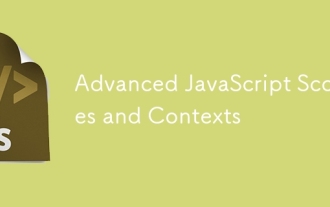 Advanced JavaScript Scopes and Contexts
Jul 24, 2025 am 12:42 AM
Advanced JavaScript Scopes and Contexts
Jul 24, 2025 am 12:42 AM
The scope of JavaScript determines the accessibility scope of variables, which are divided into global, function and block-level scope; the context determines the direction of this and depends on the function call method. 1. Scopes include global scope (accessible anywhere), function scope (only valid within the function), and block-level scope (let and const are valid within {}). 2. The execution context contains the variable object, scope chain and the values of this. This points to global or undefined in the ordinary function, the method call points to the call object, the constructor points to the new object, and can also be explicitly specified by call/apply/bind. 3. Closure refers to functions accessing and remembering external scope variables. They are often used for encapsulation and cache, but may cause
 How to Get the Value of an Input Field in JavaScript
Jul 15, 2025 am 03:09 AM
How to Get the Value of an Input Field in JavaScript
Jul 15, 2025 am 03:09 AM
To get the value of the HTML input box, the core is to find the corresponding element through the DOM operation and read the value attribute. 1. Use document.getElementById to be the most direct way. After adding an id to input, you can get the element and read the value through this method; 2. Use querySelector to be more flexible, and you can select elements based on attributes such as name, class, type, etc.; 3. You can add input or change event listeners to achieve interactive functions, such as obtaining input content in real time; 4. Pay attention to the script execution timing, spelling errors and null judgment, and ensure that the element exists before accessing the value.
 JavaScript Template Literals: Syntax and Use Cases
Jul 13, 2025 am 02:28 AM
JavaScript Template Literals: Syntax and Use Cases
Jul 13, 2025 am 02:28 AM
Template strings are a feature introduced in JavaScriptES6, which wraps content with backticks and supports variable interpolation and multi-line strings. 1. Use backticks to define strings such as Thisisatemplateliteral; 2. Insert variables or expressions through ${} syntax such as Iam${age}yearsold.; 3. Naturally support multi-line text without manually adding newlines. Common scenarios include dynamically generating HTML content, multi-line string output, and simplified conditional logical stitching. Notes include avoiding injection attacks, advanced usage of tag templates, and keeping logic simple.
 How to get the value of a selected radio button with JS?
Jul 18, 2025 am 04:17 AM
How to get the value of a selected radio button with JS?
Jul 18, 2025 am 04:17 AM
There are two core methods to get the selected radio button value. 1. Use querySelector to directly obtain the selected item, and use the input[name="your-radio-name"]:checked selector to obtain the selected element and read its value attribute. It is suitable for modern browsers and has concise code; 2. Use document.getElementsByName to traverse and find the first checked radio through loop NodeList and get its value, which is suitable for scenarios that are compatible with old browsers or require manual control of the process; in addition, you need to pay attention to the spelling of the name attribute, handling unselected situations, and dynamic loading of content
 Building Secure Sandboxed Iframes with JavaScript
Jul 16, 2025 am 02:33 AM
Building Secure Sandboxed Iframes with JavaScript
Jul 16, 2025 am 02:33 AM
To use JavaScript to create a secure sandbox iframe, first use the sandbox attribute of HTML to limit iframe behavior, such as prohibiting script execution, pop-up windows and form submission; secondly, by adding specific tokens such as allow-scripts to relax permissions as needed; then combine postMessage() to achieve secure cross-domain communication, while strictly verifying message sources and data; finally avoid common configuration errors, such as not verifying the source, not setting up CSP, etc., and perform security testing before going online.







