
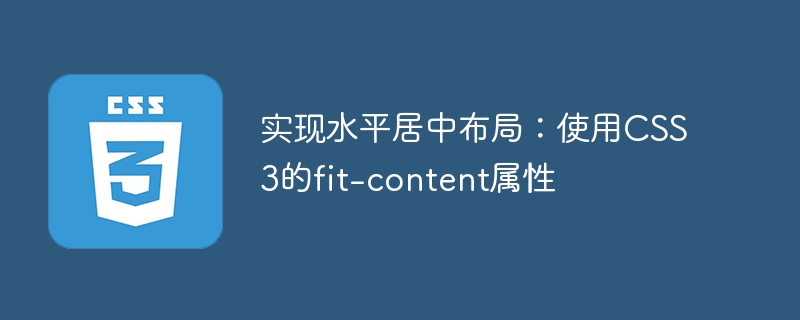
Achieve horizontally centered layout: use the fit-content attribute of CSS3
In front-end development, we often encounter situations where we need to center an element horizontally. Using traditional margin and padding attributes for layout adjustments sometimes encounters some limitations and compatibility issues. Fortunately, CSS3 introduced the fit-content attribute, which makes it easier and more convenient to implement a horizontally centered layout. This article will introduce the usage of fit-content attribute, let's take a look.
First, suppose we have a div element that contains some content. Next, we need to set this div element to be horizontally centered.
First, we need to add the following CSS styles:
.container {
width: 100%;
display: flex;
justify-content: center;
}
.content {
width: fit-content;
margin: 0 auto;
}First, we set a width of 100% for container.container so that it takes up the entire width of the parent container. At the same time, we used flex layout and set the justify-content attribute to center, so that the child elements in the container will be centered horizontally.
Next, we set the width attribute to fit-content for the element .content to be centered. This attribute tells the browser that the width of the element should automatically adjust to the width of the space occupied by its content, rather than occupying the entire parent container.
Finally, we set the margin attribute to "0 auto" so that the element can be centered horizontally. Among them, the auto value is used to set both the left and right margins to automatic, achieving a horizontal centering effect.
Now we can apply these styles in HTML.
<div class="container">
<div class="content">
这是要居中的内容
</div>
</div>In the above example, we placed the content to be centered in a nested div element and placed it in the container.
Through these CSS styles and HTML structures, we can achieve a horizontally centered layout. Regardless of the length of the content, the element adapts to the width of the content and is centered horizontally within the container.
It should be noted that the fit-content attribute may behave differently in different browsers, so you need to conduct compatibility testing and use appropriate prefixes when using it.
To summarize, using the fit-content attribute of CSS3 can easily achieve a horizontally centered layout. By setting the element's width to fit-content, combined with appropriate layout settings, we can achieve a stable, flexible, and compatible horizontal centering effect across different browsers.
I hope this article will help you understand and apply the fit-content attribute of CSS3. I wish you better results in front-end development!
The above is the detailed content of Implement horizontally centered layout: use CSS3's fit-content attribute. For more information, please follow other related articles on the PHP Chinese website!