
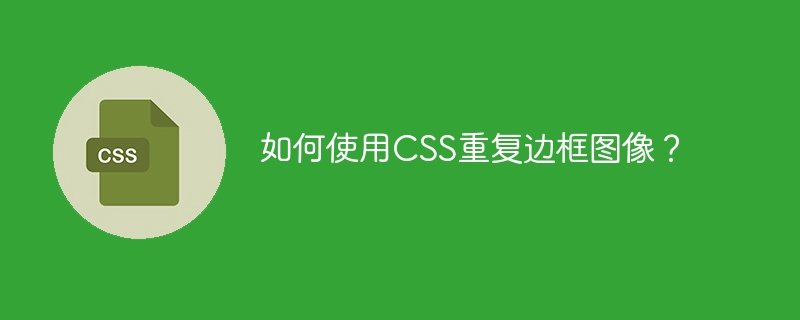
CSS (Cascading Style Sheets) is a powerful tool that allows us to control the visual presentation of HTML elements on a web page, including adding background images to elements. One useful technique is to repeat the border image using CSS. This allows us to create interesting and complex borders for elements without using multiple images or complex HTML and CSS code.
The following is the syntax for repeating a border image using CSS -
sss - selector {
border-image: source slice width outset repeat;
}
Here, source specifies the path to the image we want to use for the border, slice specifies how the image should be sliced into parts, width specifies the width of the image border, offset specifies how much the border image should be offset from the edge of the element, and repeat specifies how the image should repeat along the border.
Before we look at how to repeat a border image using CSS, it’s important to understand what a border image is. Border images are images used to create a border around HTML elements. A border image is usually a pattern or design that is repeated around the edge of an element, creating a decorative frame.
To use a border image in CSS, we first define the image using the border-image property. The border-image attribute is used to specify where the image comes from, how the image is sliced, and how the image repeats around the edges of the element.
To repeat a border image using CSS, we need to define the border-image-repeat property. This property specifies how the border image should be repeated around the edges of the element.
The border-image-repeat attribute has four possible values -
stretch - The border image is stretched to fill the entire border.
repeat - The border image repeats horizontally and vertically to fill the entire border.
round - The border image is repeated horizontally and vertically, but is also stretched or compressed to fit the size of the border.
space - The border image repeats horizontally and vertically, but is also spaced to fit the size of the border.
To handle repeating border images using CSS, we follow the steps given below -
We create or find an image to use as a border pattern.
Next, we set the border style and width for the HTML element we want to add a border to.
Finally, we use the CSS border-image property to specify which image we want to use and how it should be repeated. We can specify the path to the image file using the url() function and control how the image repeats along the border using the repeat, stretch, round, or space values.
The following three examples demonstrate how to repeat a border image using CSS.
In this example we will create a repeating border image using a simple pattern. The border will be applied to the p element.
<!DOCTYPE html>
<html>
<head>
<style>
body {
text-align: center;
}
p {
border: 20px solid transparent;
border-image: url('https://tutorialspoint.com/css/images/border.png') 20 repeat;
font-size: 25px;
}
</style>
</head>
<body>
<p>Using a Simple Repeated Border Image</p>
</body>
</html>In this example we will create a repeating border image with a circular pattern. The border will be applied to the p element.
<html>
<head>
<style>
body {
text-align: center;
}
p {
border: 20px solid transparent;
border-image: url('https://tutorialspoint.com/css/images/border.png') 20 round;
font-size: 25px;
}
</style>
</head>
<body>
<p>Repeating border image with a circular pattern</p>
</body>
</html>In this example we will create a repeating border image using a pattern with a space between each repetition. The border will be applied to the p element.
<!DOCTYPE html>
<html>
<head>
<style>
body {
text-align: center;
}
p {
border: 20px solid transparent;
border-image: url('https://tutorialspoint.com/css/images/border.png') 60 space;
font-size: 25px;
width:500px;
height:200px;
margin:auto;
}
</style>
</head>
<body>
<p>Repeating border image with a space pattern</p>
</body>
</html>Using CSS to repeat border images is a great way to add decorative borders to HTML elements. By using the border-image-repeat property we can control how the border image repeats and create interesting patterns and designs.
The above is the detailed content of How to repeat border image using CSS?. For more information, please follow other related articles on the PHP Chinese website!




