
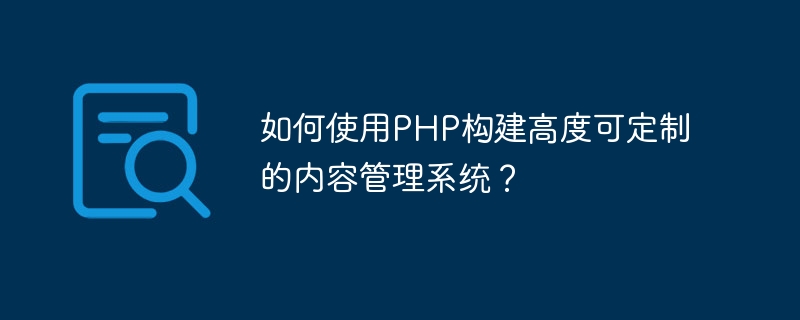
How to build a highly customizable content management system using PHP?
With the popularity of the Internet, more and more websites need a system that facilitates content management. Content Management System (CMS for short) came into being. As a popular server-side scripting language, PHP provides powerful support for developing highly customizable CMS.
In this article, we will explore how to build a highly customizable content management system using PHP and demonstrate it with some code examples.
First of all, we need to design a database to store the content of the website. A simple design can include the following tables:
This is just a simple database design example. Depending on actual needs, you may need to design a more complex database structure.
User authentication is an important feature when building a CMS. We can use PHP's session mechanism to implement the user login function. Here is a simple user login code example:
session_start();
function login($username, $password) {
$validUsers = array(
'admin' => 'password'
);
if (isset($validUsers[$username]) && $validUsers[$username] == $password) {
$_SESSION['loggedIn'] = true;
$_SESSION['username'] = $username;
return true;
} else {
return false;
}
}
function isLoggedIn() {
return isset($_SESSION['loggedIn']) && $_SESSION['loggedIn'] === true;
}
function logout() {
session_destroy();
}In the page, you can use the above code to verify whether the user is logged in:
if (isLoggedIn()) {
echo '欢迎,' . $_SESSION['username'];
} else {
echo '请登录';
}The core function of a CMS is page management. The following is a simple page management code example:
// 获取页面内容
function getPageContent($pageId) {
// 查询数据库以获取页面内容
}
// 更新页面内容
function updatePageContent($pageId, $content) {
// 更新数据库中的页面内容
}In the page, you can use the above code to obtain and update the page content:
$pageId = $_GET['pageId'];
// 获取页面内容
$content = getPageContent($pageId);
// 输出页面内容
echo $content;
// 更新页面内容
if (isLoggedIn()) {
$newContent = $_POST['content'];
updatePageContent($pageId, $newContent);
}Through the above code example, you can according to actual needs to design more complex page management functions.
In addition to page management, you can also add classification and comment management functions. The following is a simple category and comment management code example:
// 获取分类列表
function getCategoryList() {
// 查询数据库以获取分类列表
}
// 获取页面的分类
function getPageCategory($pageId) {
// 查询数据库以获取页面的分类
}
// 获取页面的评论列表
function getComments($pageId) {
// 查询数据库以获取页面的评论列表
}
// 添加评论
function addComment($pageId, $comment) {
// 在数据库中添加评论
}In the page, you can use the above code to get the category list, the page's category, the comment list, and add comments:
// 获取分类列表
$categoryList = getCategoryList();
// 输出分类列表
foreach ($categoryList as $category) {
echo $category;
}
// 获取页面的分类
$pageId = $_GET['pageId'];
$pageCategory = getPageCategory($pageId);
// 输出页面的分类
echo $pageCategory;
// 获取页面的评论列表
$comments = getComments($pageId);
// 输出评论列表
foreach ($comments as $comment) {
echo $comment;
}
// 添加评论
if (isLoggedIn()) {
$newComment = $_POST['comment'];
addComment($pageId, $newComment);
}Through the above code examples, you can design more complex classification and comment management functions according to actual needs.
Summary:
Using PHP to build a highly customizable content management system requires us to design the database, implement user authentication, and design page and comment management functions. Through the code examples provided in this article, you can build a CMS suitable for your own website according to actual needs, so as to easily manage the content of the website.
Of course, this article only provides some basic code examples, which you can extend and optimize according to your own needs. I hope this article can help you build a highly customizable content management system!
The above is the detailed content of How to build a highly customizable content management system using PHP?. For more information, please follow other related articles on the PHP Chinese website!




