
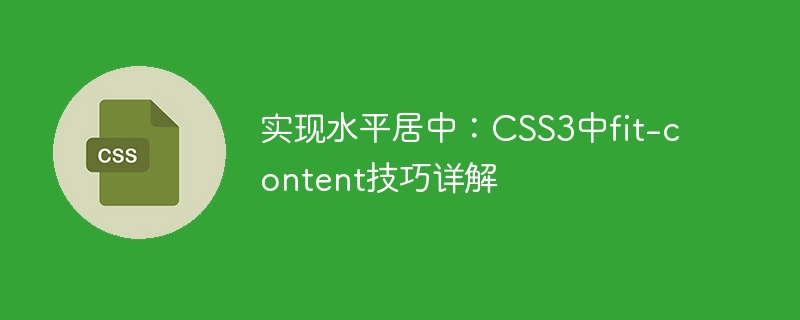
Achieving horizontal centering: Detailed explanation of fit-content techniques in CSS3
In web design, horizontal centering is a common requirement. We often encounter situations where we need to center an element horizontally, such as aligning a navigation bar in the center, displaying an image or text in the center, etc. In CSS3, we can use the fit-content attribute to quickly achieve horizontal centering.
fit-content is a new property of CSS3, which allows the width of the element to automatically adjust according to the content and be centered horizontally in the remaining space. Let’s explain in detail how to use fit-content to achieve the horizontal centering effect.
First, we need to create an HTML structure to demonstrate the effect of horizontal centering. We create a div element that contains some text and add a class name to the div, such as "center-container".
这是一个示例文本
Next, we need to use CSS to define the style of .center-container, and use the fit-content attribute to achieve horizontal centering. The specific code is as follows:
.center-container { width: fit-content; margin: 0 auto; }
In the above code, we use the width attribute to set the width of .center-container to the width of its content. We then use the margin attribute to center the element horizontally within the parent container by setting the left and right margins to "auto".
In this way, we have completed a simple horizontal centering effect. When our text content changes, the width of .center-container will adjust accordingly and remain horizontally centered.
In addition to text content, we can also use fit-content to achieve the horizontal centering effect of other elements, such as pictures, buttons, etc.
The following is a sample code to achieve horizontal centering of the image:
.center-container { width: fit-content; margin: 0 auto; }
In the same way, we can horizontally center the button. The sample code is as follows:
.center-container { width: fit-content; margin: 0 auto; }
It should be noted that , the fit-content attribute may not be supported in some browsers. For compatibility reasons, we can use flexbox or grid layout to achieve a horizontal centering effect.
The following is a sample code for using flexbox layout to achieve horizontal centering:
这是一个示例文本
.center-container { display: flex; justify-content: center; }
By setting display to flex and using the justify-content attribute, the element will be horizontally centered.
Through the above example, we introduced in detail how to use the fit-content attribute in CSS3 to achieve the horizontal centering effect. Whether it is text, pictures or other elements, we can flexibly use fit-content to achieve horizontal centering to better meet the needs of web design. Hope this article is helpful to you!
The above is the detailed content of Implementing horizontal centering: Detailed explanation of fit-content technique in CSS3. For more information, please follow other related articles on the PHP Chinese website!
 What are the server management software?
What are the server management software? How to restore videos that have been officially removed from Douyin
How to restore videos that have been officially removed from Douyin String array assignment method
String array assignment method How to use round function
How to use round function Introduction to the characteristics of virtual space
Introduction to the characteristics of virtual space Usage of typedef in c language
Usage of typedef in c language What does screen recording mean?
What does screen recording mean? What is the name of tt voice changed?
What is the name of tt voice changed?



