
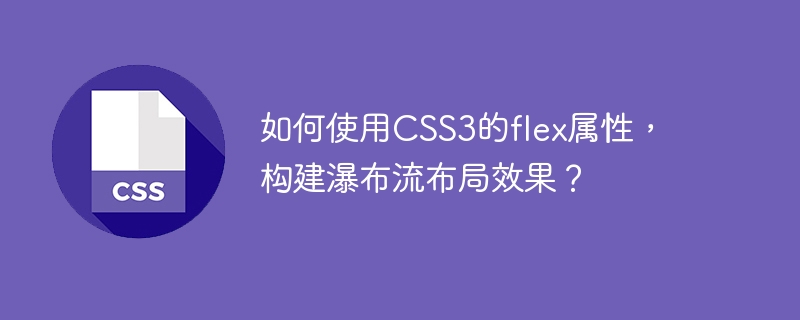
How to use the flex property of CSS3 to create a waterfall flow layout effect?
In web design, Waterfall Layout is a common and popular page layout method. It is characterized by presenting content in irregular columns and row heights, creating a waterfall-like aesthetic.
In the past, implementing a waterfall layout required using complex JavaScript code to calculate the position and size of elements. However, with the development of CSS3, we can use its powerful flex property to achieve waterfall layout effects more simply and efficiently.
Next, I will introduce to you how to use the flex property of CSS3 to build a waterfall flow layout. Let's take a look at the basic HTML structure first:
Item 1Item 2Item 3...
Next, we need to define CSS styles to implement waterfall layout. First, we need to set the container to flex layout and specify the flex-wrap attribute as wrap so that the elements can wrap automatically:
.container { display: flex; flex-wrap: wrap; }
Then, we need to define the style of each child item. In order to achieve the waterfall effect, we can use the flex-grow property to set the width of the child items. After setting the height of each child, use the calc() function to calculate the percentage of the width. For example:
.item { flex-grow: 1; height: 200px; width: calc(33.33% - 10px); margin: 5px; }
In the above code, we set the width of each child to 33.33%, minus the 10px gap, plus 5px margin. In this way, the width of each column can be unfixed and automatically adapted to the width of the container.
Finally, we need to add some additional styles to each child to achieve a waterfall effect. For example, we can set different vertical alignment, background color, or border characteristics for children to increase visual difference.
Through the above CSS style definition, we can achieve a simple waterfall flow layout effect. Of course, according to actual needs, we can also add more styles and features to enrich the layout effect.
To summarize, it is very simple and efficient to use the flex property of CSS3 to build a waterfall flow layout. By setting the container to flex layout and using the flex-grow property and calc() function to automatically adapt to different widths, we can easily achieve the waterfall flow effect. I hope this article will help you understand and apply waterfall flow layout.
Appendix: Complete CSS style code example:
.container { display: flex; flex-wrap: wrap; } .item { flex-grow: 1; height: 200px; width: calc(33.33% - 10px); margin: 5px; }
The above is an introduction and example of how to use the flex property of CSS3 to build a waterfall flow layout effect. I hope this article can be helpful to you, and I also hope you can make good use of the powerful features of CSS3 to create a more elegant and beautiful web page layout effect.
The above is the detailed content of How to use the flex property of CSS3 to create a waterfall flow layout effect?. For more information, please follow other related articles on the PHP Chinese website!