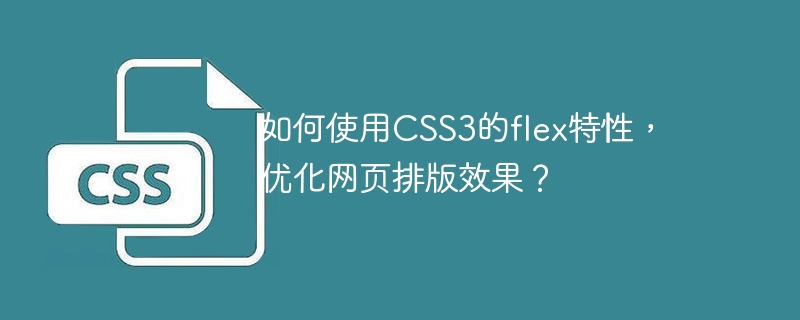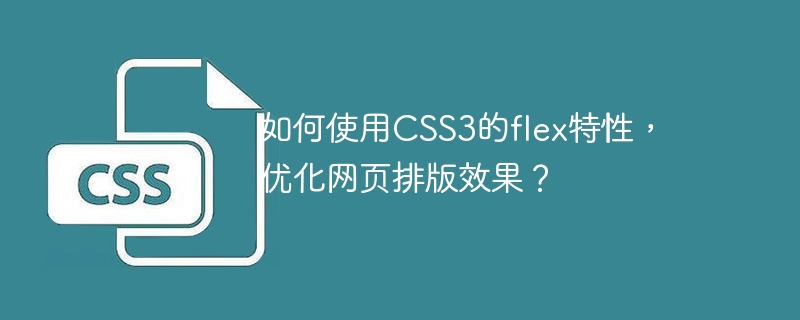
How to use the flex feature of CSS3 to optimize the layout effect of web pages?
Nowadays, web design has become an art. In the past, we used the traditional box model and floating layout to achieve web page layout effects, but this method has many limitations and the display effect is inconsistent on different devices. The flex feature of CSS3 provides us with a more flexible and powerful way to layout web pages. This article will introduce how to use the flex feature of CSS3 to optimize the layout of web pages, and provide some practical code examples.
1. What is flex layout?
Flex layout (also known as "flexible box" layout) is a modern layout method introduced in CSS3. Using flex layout, you can easily create scalable containers and elements, so that web pages can adapt to different devices and present good layout effects. Flex layout mainly includes two core concepts: container and item.
- Container (container):
When using flex layout, we need to put the elements that need to be laid out in a container. Enable flex layout by setting the container's display property to flex or inline-flex.
<div class="container">...</div>
##Item (item): -
Each element in the container is called an item. Control how an item is arranged in the container by setting its flex property.
`
`
2. Commonly used flex layout attributes
flex-direction:-
This property is used to set the main axis direction of the items in the container. Common values are: row (default value, horizontal direction), row-reverse (horizontal direction, reverse), column (vertical direction) and column-reverse (vertical direction, reverse).
justify-content: -
This property is used to set the alignment of the item in the main axis direction. Common values are: flex-start (left-aligned), flex-end (right-aligned), center (center-aligned), space-between (aligned at both ends, the space between items is equally divided) and space-around (each The space on either side of the item is equally divided).
align- items: -
This attribute is used to set the alignment of items in the cross-axis direction. Common values are: flex-start (top alignment), flex-end (bottom alignment), center (center alignment), baseline (baseline alignment) and stretch (stretch to fit the container height).
flex-wrap: -
This property is used to set whether the item is displayed in new lines. Common values include: nowrap (no line wrap, default value), wrap (line wrap) and wrap-reverse (line wrap, reverse).
3. Example demonstration
Below we use an example to demonstrate how to use the flex feature of CSS3 to optimize the layout effect of the web page.
HTML code:
<!DOCTYPE html>
<html>
<head>
<title>使用CSS3的flex特性优化网页排版效果</title>
<link rel="stylesheet" type="text/css" href="style.css">
</head>
<body>
<div class="container">
<div class="item">项目1</div>
<div class="item">项目2</div>
<div class="item">项目3</div>
</div>
</body>
</html>Copy after login
CSS code (style.css):
.container {
display: flex;
justify-content: space-between;
align-items: center;
}
.item {
flex: 1;
margin: 10px;
padding: 20px;
background-color: #f2f2f2;
}Copy after login
In this example, we create a container and add each item in the container The elements are set to equal width and height, and are aligned with equal intervals. By setting the background color and margins, the project elements show a beautiful effect.
Through the above demonstration, we can see that using the flex feature of CSS3 can easily achieve various flexible web page layout effects. By flexibly selecting different attribute values, you can easily achieve horizontal and vertical equal-width and equal-height arrangement on web pages, as well as various alignment methods. This optimization method not only improves the readability and user experience of web pages, but also adapts to the screen sizes and resolutions of different devices.
Summary:
The flex feature of CSS3 provides us with a more flexible and powerful way to layout web pages, and enables web pages to adapt and present well on different devices. typesetting effect. By setting different flex layout properties, we can easily achieve various flexible web page layout effects. I hope this article will be helpful for you to use the flex feature of CSS3 to optimize the layout of web pages, and provide you with some practical code examples.
The above is the detailed content of How to use the flex feature of CSS3 to optimize the layout effect of web pages?. For more information, please follow other related articles on the PHP Chinese website!