
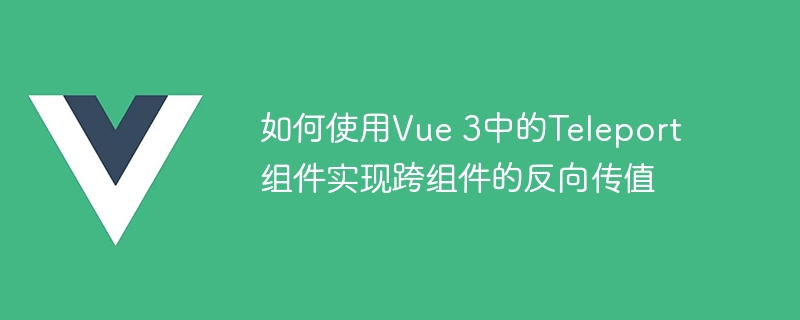
How to use the Teleport component in Vue 3 to achieve reverse value transfer across components
In Vue 3, the Teleport component is a powerful tool that can implement The effect of rendering component content to any position in the DOM tree. When transferring data between components, sometimes we need to modify the data of the parent component in the child component. This article will introduce how to use the Teleport component in Vue 3 to achieve reverse value transfer across components, and explain it through code examples.
First of all, we need to understand the basic usage of the Teleport component in Vue 3. The Teleport component uses the <teleport> tag to wrap the component that requires content rendering, and specifies the rendering position through the to attribute. For example, we can use the following code to render the component content to any location in the HTML file:
<teleport to="body"> <!-- 组件内容 --> </teleport>
Next, we use a simple example to illustrate how to use the Teleport component to achieve reverse value transfer across components. Suppose we have a parent component and a child component, and we need to modify the parent component's data in the child component. The following is the sample code:
<!-- 父组件 -->
<template>
<div>
<h1>{{ message }}</h1>
<teleport to="body">
<child-component :count="count" @increment="incrementCount"></child-component>
</teleport>
</div>
</template>
<script>
import { ref } from 'vue';
import ChildComponent from './ChildComponent.vue';
export default {
components: {
ChildComponent,
},
setup() {
const message = ref('Hello World');
const count = ref(0);
const incrementCount = () => {
count.value++;
};
return {
message,
count,
incrementCount,
};
},
};
</script><!-- 子组件 ChildComponent.vue -->
<template>
<button @click="increment">{{ count }}</button>
</template>
<script>
import { ref, teleportedElement } from 'vue';
export default {
props: {
count: Number,
},
emits: ['increment'],
setup(props, { emit }) {
const increment = () => {
emit('increment');
};
// 获取teleport包装的子组件的元素
const buttonElement = teleportedElement.value;
// 监听button元素的点击事件
buttonElement.addEventListener('click', increment);
// 销毁时移除事件监听
onBeforeUnmount(() => {
buttonElement.removeEventListener('click', increment);
});
},
};
</script>In the parent component, we use the Teleport component to render the child component into the DOM tree and pass the data of the parent component through :count="count" to child components. In the child component, we receive the data passed by the parent component through props, and when the data of the parent component is modified in the child component, we use the emit event to send notifications to the parent component.
It should be noted that since the Teleport component renders the content of the sub-component to any location in the DOM tree, we need to use teleportedElement to get the element of the sub-component wrapped by Teleport to add events monitor.
Through the above code, we have realized the function of modifying the data of the parent component in the child component. When the button of the child component is clicked, the count data of the parent component will be automatically increased. In this way, we successfully used the Teleport component to achieve reverse value transfer across components.
To sum up, the Teleport component in Vue 3 is a very useful tool. It can not only render the component content to any location in the DOM tree, but also obtain the Teleport through teleportedElement The element of the wrapped subcomponent implements reverse value transfer across components. By rationally using Teleport components, we can handle data transfer between components more flexibly, bringing a better user experience to our Vue applications.
The above is the detailed content of How to use the Teleport component in Vue 3 to achieve reverse value transfer across components. For more information, please follow other related articles on the PHP Chinese website!