
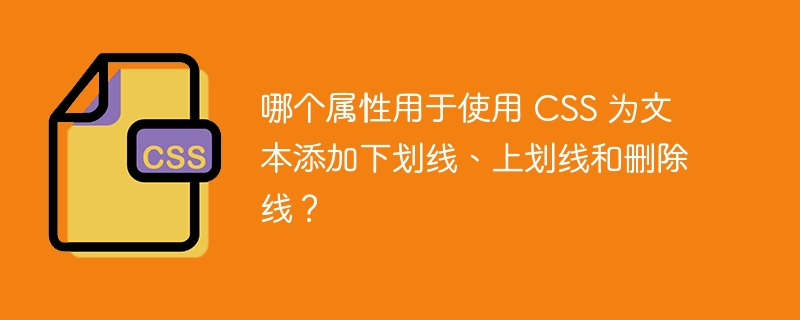
In CSS, the "text-decoration" property is used to add underline, overline, and strikethrough to text.
Underlining text means drawing a line below the text, and underlining text means drawing a line above the text. Deleting text means drawing a line over the text to show that the text has been deleted.
In this tutorial, we will learn to style different text using different values of the text-decoration CSS property.
text-decoration: style decoration color thickness;
Style——Represents the style of decorative lines, such as solid lines, dotted lines, wavy lines, etc.
Decoration - It can decorate text with "underline", "overline" and "throughline" values.
Color - Set the color of the decorative line.
Thickness——Used to set the thickness of the decorative line.
In the example below, we use the "text-decoration" CSS property to decorate text. We set a "solid" line style, a red "underline" decoration, and a 5px weight, which the user can observe in the output.
<html>
<head>
<style>
.text {
font-size: 1.2rem;
text-decoration: solid underline red 5px;
}
</style>
</head>
<body>
<h3> Setting the underline to the text using the 'text-decoration' property in CSS </h3>
<div class = "text">
This is a text with an underline.
</div>
</body>
</html>
In the example below, we decorate the text with a blue overline. In the output, the user can observe the blue line above the text.
<html>
<head>
<style>
.text {
font-size: 1.2rem;
text-decoration: wavy overline blue 5px;
}
</style>
</head>
<body>
<h3> Setting the <i> overline to the text </i> using the 'textdecoration' property in CSS </h3>
<div class = "text">
This is a text with an overline.
</div>
</body>
</html>
In this example, we used the "text-decoration" CSS property and the "line-through" value to remove text. In the output, the user can observe the lines above the text. This way we can show that there are errors in the text without deleting it.
<html>
<head>
<style>
.text {
font-size: 2rem;
text-decoration: dotted line-through green 5px;
}
</style>
</head>
<body>
<h3> Setting the <i> strickthrough to the text </i> using the 'textdecoration' property in CSS </h3>
<div class = "text">
This is a text with a strikethrough.
</div>
</body>
</html>
In this example, we created three different div elements with different text. We use a different decorative style for the text of each div element. In the output, the user can observe the difference between "underline", "overline" and "thread" text decoration styles.
<html>
<head>
<style>
.underline {
color: grey;
text-decoration: solid underline yellow 2px;
font-size: 1.5rem;
}
.overline {
text-decoration: solid overline yellow 3px;
font-size: 1.5rem;
}
.strikethrough {
text-decoration: solid line-through yellow 2px;
font-size: 1.5rem;
}
</style>
</head>
<body>
<h3> Setting the strikethrough, underline, and overline to the text using the 'text-decoration' property in CSS </h3>
<div class = "underline"> underline </div>
<div class = "overline"> overline </div>
<div class = "strikethrough"> strike through </div>
</body>
</html>
This tutorial teaches users how to decorate text using the “text-decoration” CSS property. Users can decorate the text differently using different values as needed.
The above is the detailed content of Which property is used to underline, overline, and strikethrough text using CSS?. For more information, please follow other related articles on the PHP Chinese website!
 String array assignment method
String array assignment method
 Why disabling automatic updates in Windows 11 is invalid
Why disabling automatic updates in Windows 11 is invalid
 How to embed CSS styles in HTML
How to embed CSS styles in HTML
 The difference between official replacement phone and brand new phone
The difference between official replacement phone and brand new phone
 Can't open app store
Can't open app store
 The role of parseint function
The role of parseint function
 Android desktop software recommendations
Android desktop software recommendations
 Ethereum today's market price
Ethereum today's market price




