
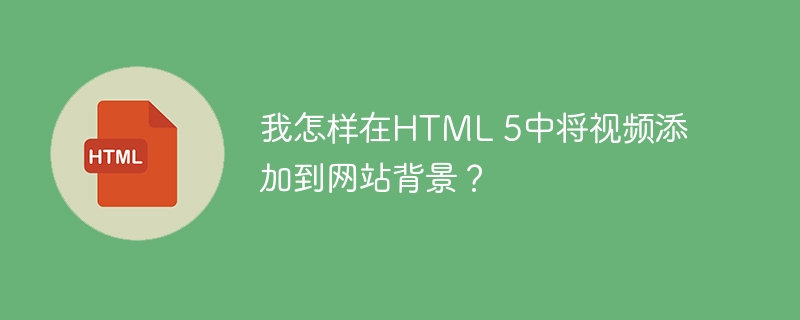
Add a button to play or pause the video. We then set the height and width of the video to one hundred percent to cover the entire background.
The following is a code snippet to set a video as the background of the website in HTML5.
<video autoplay muted loop id = "myVideo"> <source src = "demo.mp4" type = "video/mp4"> Your browser does not support HTML5 video. </video>
The following is the pause video −
function display() {
if (video.paused) {
video.play();
btn.innerHTML = "Pause the video!";
} else {
video.pause();
btn.innerHTML = "Play";
}
}The above is the detailed content of How do I add a video to the website background in HTML 5?. For more information, please follow other related articles on the PHP Chinese website!
 Eth currency price today's market price USD
Eth currency price today's market price USD
 setInterval
setInterval
 How to remove the border of the text box
How to remove the border of the text box
 How to get the input number in java
How to get the input number in java
 How to open url file
How to open url file
 Solutions to unknown software exception exceptions in computer applications
Solutions to unknown software exception exceptions in computer applications
 How to switch settings between Huawei dual systems
How to switch settings between Huawei dual systems
 How to trade virtual currency
How to trade virtual currency




