
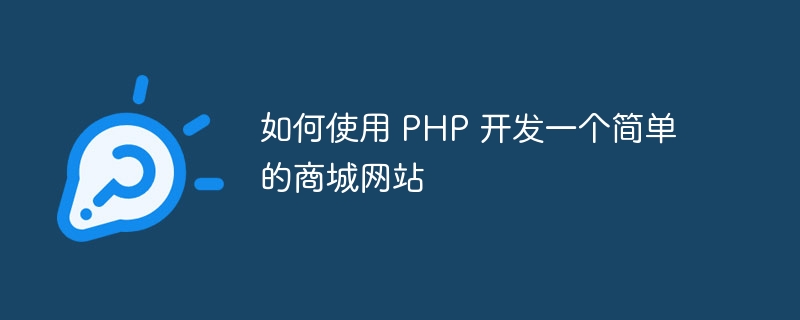
How to use PHP to develop a simple mall website
With the rise of e-commerce, more and more people are paying attention to how to use PHP to develop a simple mall website website. In this article, we'll cover some basic steps and techniques for developing such a website, and provide some code examples to help readers gain a deeper understanding of the process.
1. Environment setup
Before we start, we need to set up an environment suitable for PHP development. This includes installing the PHP interpreter, web server, and database. You can choose to install integrated environments such as XAMPP and WAMP to simplify the process, or manually install these tools individually.
2. Database design
The mall website needs a database to store product information, user information and order information. First, we need to design the database schema. The following is a simple example:
CREATE TABLE products ( id INT AUTO_INCREMENT PRIMARY KEY, name VARCHAR(255) NOT NULL, price DECIMAL(10,2) NOT NULL, description TEXT, image VARCHAR(255) ); CREATE TABLE users ( id INT AUTO_INCREMENT PRIMARY KEY, username VARCHAR(255) NOT NULL, password VARCHAR(255) NOT NULL, email VARCHAR(255) NOT NULL ); CREATE TABLE orders ( id INT AUTO_INCREMENT PRIMARY KEY, user_id INT NOT NULL, product_id INT NOT NULL, quantity INT NOT NULL, total DECIMAL(10,2) NOT NULL, order_date DATETIME NOT NULL, FOREIGN KEY (user_id) REFERENCES users(id), FOREIGN KEY (product_id) REFERENCES products(id) );
3. Create a basic web page structure
Before we start writing PHP code, we need to create a basic web page structure. The following is a simple example:
<!DOCTYPE html>
<html>
<head>
<title>商城网站</title>
</head>
<body>
<header>
<h1>欢迎来到商城网站</h1>
</header>
<nav>
<ul>
<li><a href="index.php">首页</a></li>
<li><a href="products.php">商品</a></li>
<li><a href="cart.php">购物车</a></li>
<li><a href="login.php">登录</a></li>
<li><a href="register.php">注册</a></li>
</ul>
</nav>
<main>
<!-- 网页内容将在这里显示 -->
</main>
<footer>
<p>版权所有 © 2021 商城网站</p>
</footer>
</body>
</html>4. Implement basic functions
Next, we will start writing PHP code to implement the basic functions of the mall website.
First, we need to display the product list. The following is a simple example:
<?php
// 连接数据库
$conn = mysqli_connect("localhost", "root", "", "shop");
// 查询所有商品
$query = "SELECT * FROM products";
$result = mysqli_query($conn, $query);
// 显示商品列表
while ($row = mysqli_fetch_assoc($result)) {
echo "<h2>" . $row['name'] . "</h2>";
echo "<p>价格:" . $row['price'] . "</p>";
echo "<p>" . $row['description'] . "</p>";
echo "<img src='" . $row['image'] . "'>";
}
// 关闭数据库连接
mysqli_close($conn);
?>When the user clicks the "Add to Cart" button, we need to add the corresponding item to shopping cart. The following is a simple example:
<?php
// 获取商品ID
$product_id = $_GET['id'];
// 检查商品是否已经添加到购物车
if (isset($_SESSION['cart'][$product_id])) {
$_SESSION['cart'][$product_id]++;
} else {
$_SESSION['cart'][$product_id] = 1;
}
// 重定向到购物车页面
header("Location: cart.php");
exit;
?>Users need to log in to purchase items. The following is a simple user authentication example:
<?php
// 接收用户输入的用户名和密码
$username = $_POST['username'];
$password = $_POST['password'];
// 检查用户名和密码是否正确
$query = "SELECT * FROM users WHERE username = '$username' AND password = '$password'";
$result = mysqli_query($conn, $query);
// 如果用户名和密码正确,则将用户ID保存到会话中
if (mysqli_num_rows($result) == 1) {
$row = mysqli_fetch_assoc($result);
$_SESSION['user_id'] = $row['id'];
} else {
// 显示错误消息
echo "用户名或密码错误";
}
// 关闭数据库连接
mysqli_close($conn);
?>5. Improvement and Optimization
In addition to implementing basic functions, you can also further improve and optimize your mall website. For example, you can add product classification, search function, shopping cart quantity display, order management, etc.
Summary
In this article, we introduced how to use PHP to develop a simple shopping mall website. We first built an environment suitable for PHP development, then designed the database schema, created the basic web page structure, and implemented some basic functions. Hopefully these steps and examples will help readers get a better start developing their own mall website.
The above is the detailed content of How to develop a simple shopping mall website using PHP. For more information, please follow other related articles on the PHP Chinese website!
 Ripple future forecast
Ripple future forecast
 How to use the notnull annotation
How to use the notnull annotation
 Derivative symbol input method
Derivative symbol input method
 node.js debugging
node.js debugging
 How to calculate the refund handling fee for Railway 12306
How to calculate the refund handling fee for Railway 12306
 javac is not recognized as an internal or external command or an operable program. How to solve the problem?
javac is not recognized as an internal or external command or an operable program. How to solve the problem?
 Mango tv plug-in
Mango tv plug-in
 Network cable is unplugged
Network cable is unplugged