
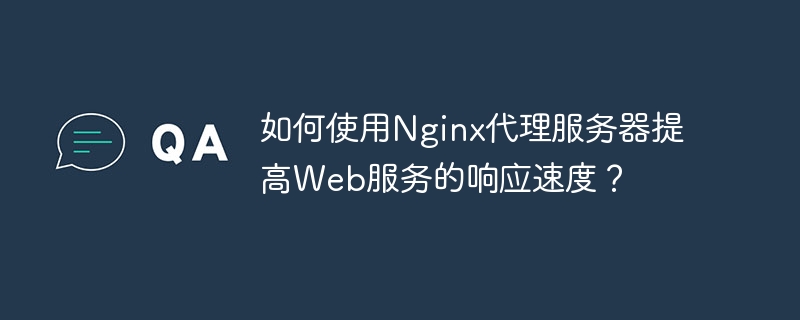
How to use Nginx proxy server to improve the response speed of web services?
Overview:
In today's Internet era, the performance and response speed of Web services are crucial to user experience. Nginx is a powerful proxy server that can help us improve the performance and response speed of web services. This article will introduce how to use Nginx to configure and optimize the proxy server to improve the response speed of web services.
sudo apt-get update sudo apt-get install nginx
sudo nano /etc/nginx/nginx.conf
Add the following content in the file to configure the behavior of the proxy server:
http { server { listen 80; location / { proxy_pass http://web-server-ip-address:port; } } }
In the above configuration, we specifyproxy_pass# The ## instruction proxies the request to the target Web server,web-server-ip-addressis the IP address of the target Web server, andportis the port number of the target Web server.
worker_processes auto;
events { worker_connections 1024; }
http { worker_rlimit_nofile 65535; }
http { access_log off; error_log off; }
sudo service nginx start
ab -n 10000 -c 1000 http://nginx-proxy-server-ip-address/
By configuring and optimizing the Nginx proxy server, we can improve the response speed of the Web service. This article introduces the steps to install Nginx, configure the proxy server, optimize the Nginx configuration, and test the proxy server. I hope these contents can help you improve the performance of your web service.
The above is the detailed content of How to use Nginx proxy server to improve the response speed of web services?. For more information, please follow other related articles on the PHP Chinese website!
 nginx restart
nginx restart Detailed explanation of nginx configuration
Detailed explanation of nginx configuration Detailed explanation of nginx configuration
Detailed explanation of nginx configuration What are the differences between tomcat and nginx
What are the differences between tomcat and nginx How to use marginwidth
How to use marginwidth What are the core technologies necessary for Java development?
What are the core technologies necessary for Java development? The eight most commonly used functions in excel
The eight most commonly used functions in excel windows lock screen shortcut keys
windows lock screen shortcut keys



