
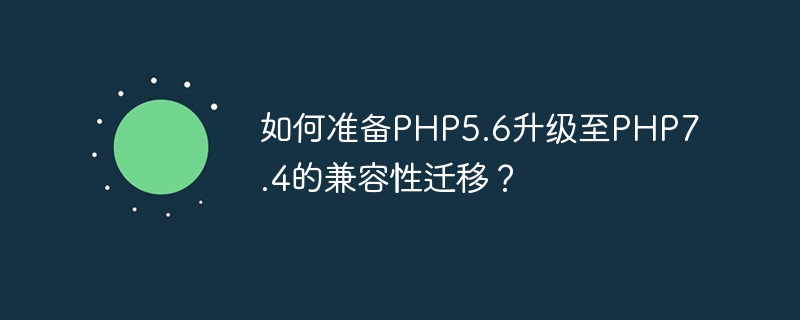
How to prepare for compatibility migration from PHP5.6 to PHP7.4?
With the continuous development of the PHP language, version upgrades have become an important aspect of maintaining program performance and security. PHP7.4 is an important upgrade version of PHP5.6, which includes some new features, improvements and optimizations, and also involves some incompatible changes. In order to successfully upgrade to PHP7.4, we need to do some preparation work and compatibility migration.
First, we need to use the PHP5.6 to PHP7.4 compatibility check tool (such as PHP Compatibility Checker) to check the code. This tool can help us find incompatible codes and functions and give corresponding tips and suggestions.
PHP7.4 introduces some new syntax changes, such as the null coalescing operator (??), type declarations (for example: the type of function parameters declaration, return value type declaration), etc. We need to make corresponding modifications to the grammar in the code to adapt to the new grammar rules.
For example, in PHP5.6, we may write a function like this:
function add($num1, $num2) {
return $num1 + $num2;
}After upgrading to PHP7.4, we need to use type declarations to declare the parameters of the function:
function add(int $num1, int $num2): int {
return $num1 + $num2;
}Some functions and features that are no longer supported have been removed in PHP7.4. We need to check and replace these functions and features to ensure that the code can run properly in the new version.
For example, PHP7.4 no longer supports static method calls in abstract classes. If there is similar usage in our code, we need to modify it accordingly.
PHP7.4 has made some improvements and optimizations to the error handling mechanism. We need to check and modify error handling related code to adapt to the new error handling rules.
For example, PHP7.4 deprecated the old error handling mechanisms set_error_handler and error_reporting, and replaced them with the new error handling function Throwable , ErrorException, etc. We need to make corresponding changes to the error handling code.
In PHP7.4, some extensions and libraries may no longer be supported, or may need to be upgraded. We need to check and upgrade the extensions and libraries we use to ensure they are compatible with PHP7.4.
For example, if we are using a third-party library that is no longer supported, we can consider finding a replacement library or making manual compatibility modifications.
Summary:
Upgrading the compatibility migration from PHP5.6 to PHP7.4 requires us to perform a series of preparations and modifications. We need to use compatibility checking tools to check the code, modify the syntax, delete unsupported functions and features, handle modifications to the error handling mechanism, and check and upgrade related extensions and libraries.
Through these steps, we can smoothly migrate the compatibility from PHP5.6 to PHP7.4, thereby improving the performance and security of the application and adapting to new syntax and features. At the same time, for future PHP version upgrades, we can also migrate and upgrade more smoothly.
The above is the detailed content of How to prepare for compatibility migration from PHP5.6 to PHP7.4?. For more information, please follow other related articles on the PHP Chinese website!
 Windows 10 running opening location introduction
Windows 10 running opening location introduction
 What are the DDoS attack tools?
What are the DDoS attack tools?
 What should I do if iis cannot start?
What should I do if iis cannot start?
 What are the common testing techniques?
What are the common testing techniques?
 mysql exception solution
mysql exception solution
 What is the difference between blocking and deleting on WeChat?
What is the difference between blocking and deleting on WeChat?
 How to learn python programming from scratch
How to learn python programming from scratch
 Which platform can I buy Ripple coins on?
Which platform can I buy Ripple coins on?




