
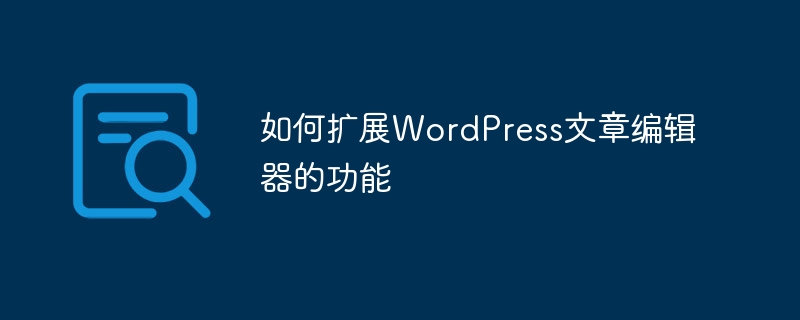
How to extend the functionality of the WordPress post editor
WordPress is one of the most popular content management systems currently. It provides a powerful post editor that can Meet the writing needs of most users. However, as the number of users continues to increase and their needs diversify, sometimes we may need to further expand the functionality of the article editor. This article will explain how to extend the WordPress post editor by customizing functions and adding custom code.
1.1 Add custom buttons
Sometimes we may need to add some custom buttons to the toolbar of the article editor so that we can insert some special content or functions. This can be achieved through the following code:
function custom_editor_buttons($buttons) {
array_push($buttons, 'custom_button');
return $buttons;
}
add_filter("mce_buttons", "custom_editor_buttons");In this example, the name of the custom button we want to add is "custom_button", you can modify it according to your needs. After adding this code, we can see an additional custom button in the article editor toolbar.
1.2 Formatting text
Sometimes we want to automatically format some text when inserting it, such as adding titles, bold fonts, etc. We can achieve this through the following code:
function custom_text_formatting($initArray) {
$initArray['theme_advanced_blockformats'] = 'h1,h2,h3,h4,h5,h6,p,pre';
return $initArray;
}
add_filter('tiny_mce_before_init', 'custom_text_formatting');In this example, we set the available formats of the article editor to title (h1-h6), paragraph (p), and default text (pre). You can modify it according to your needs.
2.1 Insert custom styles
Sometimes we want to use custom styles in the article editor, which can be achieved through the following code:
function custom_editor_styles($styles) {
$styles .= 'body#tinymce.wp-editor { font-size: 18px; }';
return $styles;
}
add_filter("mce_css", "custom_editor_styles");In this example , we set the article editor font size to 18 pixels. You can add custom styles according to your needs.
2.2 Inserting custom scripts
Sometimes we want to use some custom scripts in the article editor, which can be achieved through the following code:
function custom_editor_scripts($plugin_array) {
$plugin_array['custom_script'] = get_template_directory_uri() . '/js/custom_script.js';
return $plugin_array;
}
add_filter("mce_external_plugins", "custom_editor_scripts");In this example, we will The custom script file custom_script.js is added to the article editor. You can add your own custom script files to this location.
Summary
We can easily extend the functionality of the WordPress post editor by customizing functions and adding custom code. Whether it's adding custom buttons, formatting text, or inserting custom styles and scripts, we can do it all with these methods. I hope this article helps you expand the functionality of your WordPress post editor.
The above is the detailed content of How to extend the functionality of the WordPress post editor. For more information, please follow other related articles on the PHP Chinese website!




