
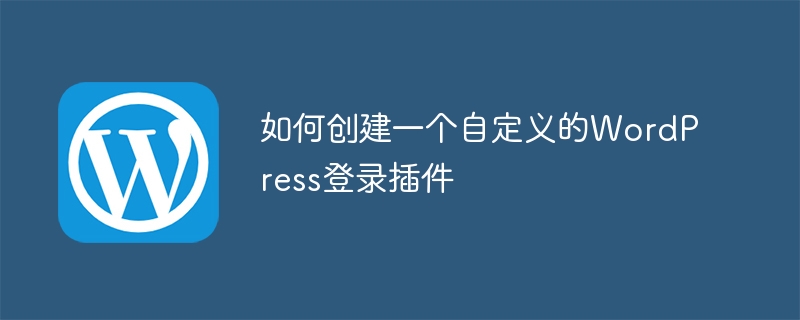
How to create a custom WordPress login plug-in
As one of the most popular content management systems in the world, WordPress has powerful extension functions. Through the plugin system, users can easily add various functions and features to their WordPress website. Among them, login plug-ins are a very common and useful type of plug-in. This article will explain how to create a custom WordPress login plugin and provide relevant code examples.
Before you start creating a custom WordPress login plugin, you first need to understand the basic structure of a WordPress plugin. A WordPress plugin usually contains a main PHP file as well as other auxiliary files. Plugins need to create a separate folder in the WordPress plugin directory and place all plugin files in this folder.
Here is a code example for a simple custom WordPress login plugin:
First, create a custom WordPress login plugin Create a folder named "custom-login-plugin" in the plugin directory. Then, create a file called "custom-login-plugin.php" in that folder as the main PHP file for the plugin.
In the "custom-login-plugin.php" file, we need to define a class named "Custom_Login_Plugin" and Add some necessary methods and functions.
<?php
/*
Plugin Name: Custom Login Plugin
Description: A custom login plugin for WordPress
Version: 1.0
Author: Your Name
*/
// 防止直接访问插件
if (!defined('ABSPATH')) {
exit;
}
// 定义插件类
class Custom_Login_Plugin {
// 构造函数
public function __construct() {
// 添加样式和脚本
add_action('login_enqueue_scripts', array($this, 'add_custom_styles_scripts'));
// 修改登录页面LOGO和链接
add_filter('login_headerurl', array($this, 'change_login_logo_link'));
add_filter('login_headertext', array($this, 'change_login_logo_text'));
}
// 添加自定义样式和脚本
public function add_custom_styles_scripts() {
wp_enqueue_style('custom-login-style', plugin_dir_url(__FILE__) . 'css/custom-login.css');
wp_enqueue_script('custom-login-script', plugin_dir_url(__FILE__) . 'js/custom-login.js');
}
// 修改登录页面LOGO链接
public function change_login_logo_link() {
return home_url();
}
// 修改登录页面LOGO文本
public function change_login_logo_text() {
return get_bloginfo('name');
}
}
// 创建插件实例
$custom_login_plugin = new Custom_Login_Plugin();In the above code, we define a class named "Custom_Login_Plugin" and add two action hooks and two filter hooks in the constructor. Through these hooks, we can add custom styles and scripts to the login page, and modify the LOGO link and text on the login page.
In the plug-in folder, we also need to create a folder named "css" and a folder named The "js" folder is used to store the style and script files required by the plug-in. Add the corresponding style files and script files in these two folders.
Upload the folder "custom-login-plugin" containing the plugin file to the WordPress plugin directory ( wp-content/plugins).
In the plug-in page of the WordPress management background, find the custom login plug-in created and click the "Activate" button to activate the plug-in.
Through the above steps, we successfully created a custom WordPress login plug-in. This plug-in will add customized styles and scripts to the login page, and modify the logo link and text on the login page.
Summary:
Through the introduction of this article, we learned how to create a custom WordPress login plug-in. In addition to adding styles and scripts to the login page, we can also add other functions and features according to our needs. Through the plug-in system, we can give full play to the scalability of WordPress and add various personalized and customized functions to the website. I hope this article was helpful in creating a custom WordPress login plugin.
The above is the detailed content of How to create a custom WordPress login plugin. For more information, please follow other related articles on the PHP Chinese website!
 Introduction to the usage of vbs whole code
Introduction to the usage of vbs whole code
 How to switch between full-width and half-width
How to switch between full-width and half-width
 How to display two divs side by side
How to display two divs side by side
 Three commonly used encoding methods
Three commonly used encoding methods
 A complete list of idea shortcut keys
A complete list of idea shortcut keys
 c/s architecture and b/s architecture
c/s architecture and b/s architecture
 What is the difference between mysql and mssql
What is the difference between mysql and mssql
 What are the main functions of redis?
What are the main functions of redis?




