
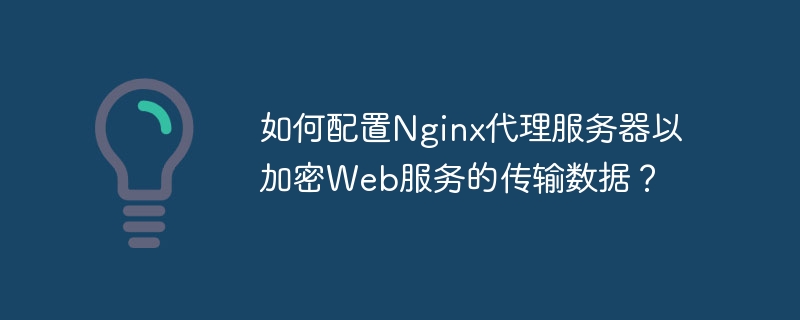
How to configure the Nginx proxy server to encrypt the transmitted data of the web service?
With the improvement of network security awareness, more and more websites are beginning to use encrypted data transmission to protect user privacy. As a high-performance web server and reverse proxy server, Nginx can also be configured to encrypt data transmitted by web services.
Below we will introduce how to use Nginx to configure an HTTPS proxy server to encrypt the transmission data of the web service.
Installing Nginx
First, we need to ensure that the Nginx server has been installed. It can be installed through the following command:
$ sudo apt update $ sudo apt install nginx
/etc/nginx/nginx.conf or /etc/nginx/sites-available/default. Open the configuration file and configure it according to the following sample code: server {
listen 80;
server_name example.com;
return 301 https://$host$request_uri;
}
server {
listen 443 ssl;
server_name example.com;
ssl_certificate /path/to/ssl_certificate.crt;
ssl_certificate_key /path/to/ssl_certificate.key;
location / {
proxy_pass http://localhost:8000;
proxy_set_header Host $host;
proxy_set_header X-Real-IP $remote_addr;
}
}In the above configuration, example.com refers to your domain name, which needs to be replaced with your own in actual use domain name. /path/to/ssl_certificate.crt and /path/to/ssl_certificate.key are the paths to the SSL certificate and need to be replaced with the actual path of your own certificate.
The configuration in location / specifies that all requests are forwarded to the local port 8000. You can change it according to the actual situation.
Restart Nginx
After completing the above configuration, save and close the configuration file. Then restart the Nginx server to make the configuration take effect:
$ sudo service nginx restart
Now, your Nginx proxy server has been configured and can be accessed by visiting https://example.com To access your web service, the transmitted data will be encrypted via SSL.
It should be noted that in order to ensure the security of transmitted data, the SSL certificate needs to be updated regularly, and the Nginx server needs to be regularly inspected and maintained for security.
Through the above steps, you can quickly build an Nginx proxy server that can encrypt web service transmission data to protect user privacy and data security.
The above is the detailed content of How to configure the Nginx proxy server to encrypt the transmitted data of the web service?. For more information, please follow other related articles on the PHP Chinese website!
 nginx restart
nginx restart
 Detailed explanation of nginx configuration
Detailed explanation of nginx configuration
 Detailed explanation of nginx configuration
Detailed explanation of nginx configuration
 What are the differences between tomcat and nginx
What are the differences between tomcat and nginx
 Is wifi signal amplifier useful?
Is wifi signal amplifier useful?
 Why is my phone not turned off but when someone calls me it prompts me to turn it off?
Why is my phone not turned off but when someone calls me it prompts me to turn it off?
 cpu usage
cpu usage
 How to use fit function in Python
How to use fit function in Python




