
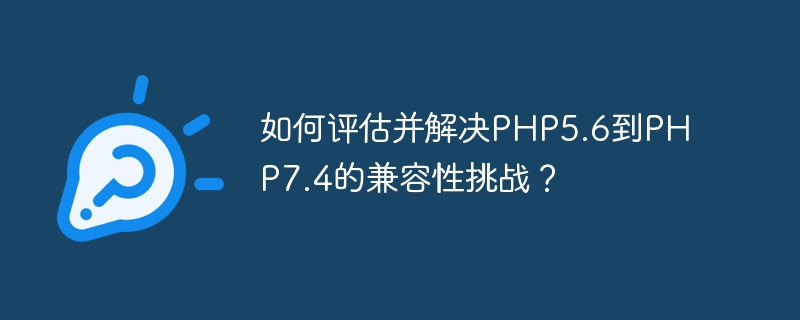
How to evaluate and resolve compatibility challenges from PHP5.6 to PHP7.4?
With the continuous development of the PHP language, version updates are becoming increasingly frequent, and many projects need to migrate codes from the old version of PHP5.6 to the new version of PHP7.4. In this process, we often face some compatibility challenges. This article will introduce how to evaluate and solve compatibility issues from PHP5.6 to PHP7.4 and provide some sample code.
Before starting version migration, we need to evaluate the compatibility of existing projects. There are the following aspects to consider:
1.1 Feature differences
There may be some feature differences between different versions of the PHP language. We need to consult the official PHP documentation to understand the new features of PHP7.4 compared to PHP5.6 and the obsolescence of the features of the old version, and then determine whether there is any code that needs to be modified.
1.2 User-defined functions and methods
Check the custom functions and methods in the project to determine whether any obsolete functions or methods are used. If so, the relevant code needs to be modified.
1.3 Extensions and plug-ins
Check the extensions and plug-ins used in the project to determine whether they are still compatible under PHP7.4. If it is not compatible, you need to find an alternative extension or plug-in and modify it accordingly.
1.4 Error reporting and exception handling
PHP7.4 has optimized and improved the error reporting and exception handling mechanisms. We need to check whether there are outdated errors in the project. Error reporting method or exception handling method and make modifications.
Through the above evaluation, we can determine the code that needs to be modified and start solving compatibility issues.
When resolving compatibility challenges, you can take the following steps:
2.1 Replace deprecated functions and methods
Check the official documentation to find out the deprecated functions and methods and replace them with new ones. Here is an example:
Function used in PHP5.6:
mysql_connect($host, $username, $password);
Alternative function in PHP7.4:
mysqli_connect($host, $username, $password);
2.2 Adapting new features
According to the new features of PHP7.4, modify the code in the project to adapt to the syntax rules of the new version. Here is an example:
Syntax used in PHP5.6:
foreach ($array as $k=>$v) {
// do something
}Adaptation in PHP7.4:
foreach ($array as $k=>$v) {
// do something
}2.3 Replacing incompatible extensions And plugins
If some extensions and plugins used in the project are not compatible with PHP7.4, we can find and use alternatives. Here is an example:
Extensions used in PHP5.6:
require_once 'phpexcel/PHPExcel.php';
Replacement extensions in PHP7.4:
require_once 'phpoffice/phpspreadsheet/src/Spreadsheet.php';
By replacing incompatible extensions and plugins, We can continue to use the functionality in the original project.
2.4 Correct error reporting and exception handling
According to the improvements in error reporting and exception handling in PHP7.4, modify the code in the project to adapt to the new reporting mechanism and processing methods. The following is an example:
Error report in PHP5.6:
error_reporting(E_ALL);
Adaptation method in PHP7.4:
error_reporting(E_ALL & ~E_DEPRECATED);
Through the above solution steps, we can gradually Solve compatibility challenges and complete version migration from PHP5.6 to PHP7.4.
Summary:
Compatibility challenges from PHP5.6 to PHP7.4 are common in actual projects. By assessing compatibility, we can determine which code needs to be modified. By taking steps to resolve compatibility challenges, we can modify the code in a targeted manner to adapt to the new version of PHP syntax rules and features.
The above is the detailed content of How to evaluate and resolve PHP5.6 to PHP7.4 compatibility challenges?. For more information, please follow other related articles on the PHP Chinese website!
 Browser compatibility
Browser compatibility
 Introduction to linux operating system
Introduction to linux operating system
 Detailed explanation of setinterval
Detailed explanation of setinterval
 What is the difference between Douyin and Douyin Express Edition?
What is the difference between Douyin and Douyin Express Edition?
 What is the basic concept of artificial intelligence
What is the basic concept of artificial intelligence
 What should I do if gpedit.msc cannot be opened?
What should I do if gpedit.msc cannot be opened?
 How to set dreamweaver font
How to set dreamweaver font
 Common coding methods
Common coding methods




