
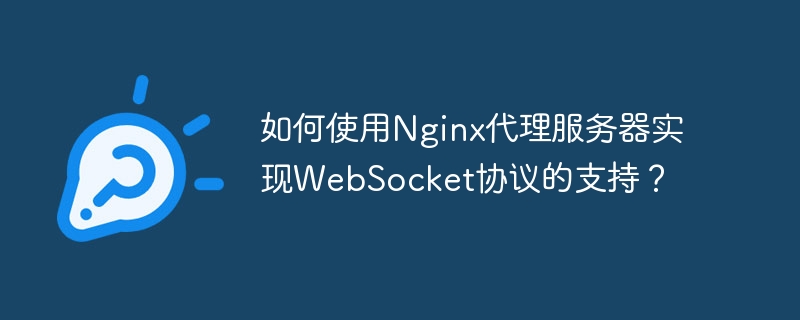
How to use Nginx proxy server to implement WebSocket protocol support?
WebSocket is a full-duplex communication protocol based on TCP. It enables the server and client to conduct two-way communication in real time by establishing a communication channel in which both parties can maintain a long-term connection. It is suitable for real-time communication. , instant chat, real-time data push and other scenarios. When using WebSocket, we often need to configure the proxy server to forward WebSocket requests and responses. This article will introduce how to use the Nginx proxy server to implement support for the WebSocket protocol.
Step 1: Install Nginx
First, we need to ensure that Nginx is installed on the proxy server. If it is not installed, please choose the appropriate installation method according to the operating system.
Step 2: Modify the Nginx configuration file
Next, we need to modify the Nginx configuration file. Open the Nginx configuration file and add the following code in thehttpblock:
map $http_upgrade $connection_upgrade { default upgrade; '' close; } upstream backend { server 127.0.0.1:8080; }
In the above code, themapdirective is used toUpgrade in the request header The value of thefield is mapped to the value of the$connection_upgradevariable. Theupstreamdirective is used to define the address of the backend server. The local address127.0.0.1:8080is used here. You can modify it according to the actual situation.
Add the following code in theserverblock:
location /websocket { proxy_pass http://backend; proxy_http_version 1.1; proxy_set_header Upgrade $http_upgrade; proxy_set_header Connection $connection_upgrade; }
In the above code, thelocationdirective is used to match the path of the WebSocket request. Theproxy_passdirective is used to forward the request to the backend server. Theproxy_http_versiondirective is used to specify the version of the proxy protocol. Theproxy_set_headerdirective is used to set the request header and forward theUpgradeandConnectionfields to the backend server as they are.
Step 3: Restart the Nginx service
After completing the modification of the configuration file, save and close the file. Then, restart the Nginx service for the configuration to take effect. Enter the following command on the command line:
sudo service nginx restart
Step 4: Test the WebSocket connection
At this point, we have completed the configuration of Nginx. Next, we can use the WebSocket client tool or write a simple web application to test the WebSocket connection. Here is a simple sample code:
var ws = new WebSocket("ws://your_domain/websocket"); ws.onopen = function() { console.log("Connected to WebSocket"); }; ws.onmessage = function(event) { console.log("Received message: " + event.data); }; ws.onclose = function() { console.log("Disconnected from WebSocket"); };
Save the above code as an HTML file, and then open the file in your browser. If you see the output of "Connected to WebSocket" in the browser's developer tools, it means that the WebSocket connection is successful.
Summary: Through the above steps, we successfully used the Nginx proxy server to implement support for the WebSocket protocol. In this way, we can use Nginx's powerful performance and flexible configuration to achieve more efficient and stable WebSocket communication. However, it should be noted that Nginx itself is not a WebSocket server. It is only used as a proxy server to forward WebSocket connections to the back-end server for processing. If you need to deploy a complete WebSocket server, we can consider using other dedicated WebSocket server software.
The above is the detailed content of How to use Nginx proxy server to implement support for WebSocket protocol?. For more information, please follow other related articles on the PHP Chinese website!
 nginx restart
nginx restart Detailed explanation of nginx configuration
Detailed explanation of nginx configuration Detailed explanation of nginx configuration
Detailed explanation of nginx configuration What are the differences between tomcat and nginx
What are the differences between tomcat and nginx what is wechat
what is wechat What are the windowing functions?
What are the windowing functions? What is the difference between TCP protocol and UDP protocol?
What is the difference between TCP protocol and UDP protocol? How to represent negative numbers in binary
How to represent negative numbers in binary



