
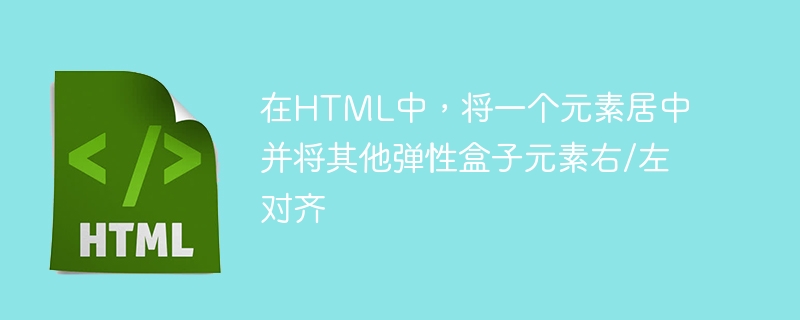
Let’s say we have P, Q,R,S,T aligned in the center of a web page −
P Q R S T
We want the above content to remain the same, except that the rightmost one, i.e. T, moves to the right, like this −
P Q R S T
Now let's look at some examples to implement what we saw above.
The above layout can be achieved on a web page by using automatic margins and a new, invisible flex item −
<html>
<title>Example</title>
<head>
<style>
li:first-child {
margin-right: auto;
visibility: hidden;
}
li:last-child {
margin-left: auto;
background: orange;
}
ul {
padding: 0;
margin: 0;
display: flex;
flex-direction: row;
justify-content: center;
align-items: center;
}
li {
display: flex;
margin: 3px;
padding: 10px;
background: red;
}
p {
text-align: center;
margin-top: 0;
}
</style>
<head>
<body>
<ul>
<li>T</li>
<li>P</li>
<li>Q</li>
<li>R</li>
<li>S</li>
<li>T</li>
</ul>
</body>
<html>
In this example, we will use a pseudo-element with the same width as T. Use ::before to place it at the beginning of the container.
The Chinese translation ofLet’s look at an example now −
<html>
<title>Example</title>
<head>
<style>
ul::before {
content: "T";
margin: 1px auto 1px 1px;
visibility: hidden;
padding: 5px;
background: orange;
}
li:last-child {
margin-left: auto;
background: orange;
}
ul {
padding: 0;
margin: 0;
display: flex;
flex-direction: row;
justify-content: center;
align-items: center;
}
li {
display: flex;
margin: 3px;
padding: 10px;
background: red;
}
</style>
<head>
<body>
<ul>
<li>P</li>
<li>Q</li>
<li>R</li>
<li>S</li>
<li>T</li>
</ul>
</body>
<html>
In this example, create a grid with multiple columns. Then position your items in the middle and end columns.
Let’s look at an example now −
<html>
<title>Example</title>
<head>
<style>
ul {
display: grid;
grid-template-columns: 1fr repeat(4, auto) 1fr;
grid-column-gap: 5px;
justify-items: center;
}
li:nth-child(1) {
grid-column-start: 2;
}
li:nth-child(5) {
margin-left: auto;
}
ul {
padding: 0;
margin: 0;
list-style: none;
}
li {
padding: 10px;
background: red;
}
p {
text-align: center;
}
</style>
<head>
<body>
<ul>
<li>P</li>
<li>Q</li>
<li>R</li>
<li>S</li>
<li>T</li>
</ul>
</body>
<html>
The above is the detailed content of In HTML, center one element and right/left align other flexbox elements. For more information, please follow other related articles on the PHP Chinese website!