
The reasons for remote hotspot failure are: 1. Network connection problems, unable to connect to the Internet, slow or unstable network speed, etc.; 2. Hardware failure, router failure, wireless network adapter failure, etc.; 3. Configuration issues , including incorrect network settings, security settings or SSID, etc.; 4. Software problems, software problems or firmware updates on the remote hotspot device may cause malfunctions.
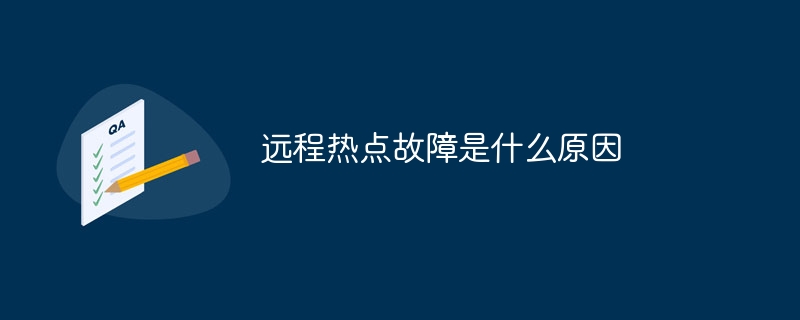
# Operating system for this tutorial: Windows 10 system, Dell G3 computer.
Remote hotspot failure may have multiple causes, the following are some common reasons for failure:
Solution: You can check whether your network connection is normal and make sure your device is properly connected to the Internet. Try restarting your router and modem and make sure they are working properly. If the problem persists, you can contact your Internet Service Provider (ISP) to find out if there are any network issues and try to resolve them.
Solution: If it is suspected that the device itself is faulty, please ensure that the power supply of the device is normal and check the status of the indicator light of the device. Try restarting the device and try reestablishing the remote hotspot connection. If the problem persists, you may need to replace the device or contact technical support for troubleshooting.
Solution: Check the configuration of your remote hotspot device and make sure the network settings are correct. You can try reconfiguring the device or doing a factory reset and then resetting the remote hotspot connection.
Solution: Make sure your remote hotspot device is running the latest software version. You can try upgrading your device's firmware or resetting your device's software settings. If the problem persists, you may need to contact the device manufacturer for technical support.
Please note that different brands and models of remote hotspot devices may have different failure causes and solutions. It is recommended to refer to your device's user manual or contact the device manufacturer for more accurate and detailed troubleshooting guidance.
The above is the detailed content of What causes remote hotspot failure?. For more information, please follow other related articles on the PHP Chinese website!




