
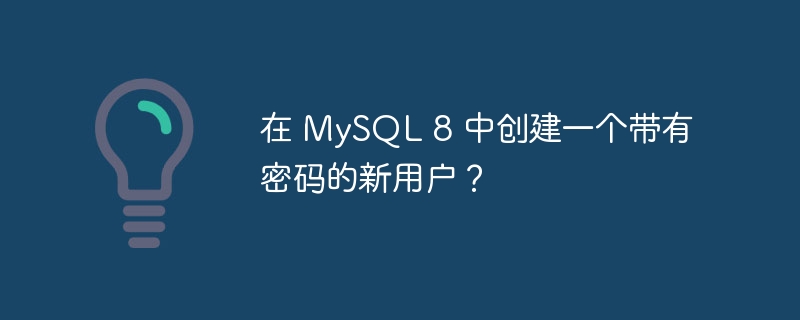
In MySQL 8, you need to use the CREATE command to create a new user with a password. Let’s check the version
mysql> select version(); +-----------+ | version() | +-----------+ | 8.0.12 | +-----------+ 1 row in set (0.14 sec)
The syntax to create a new user with password is as follows
CREATE USER 'yourUserName'@'localhost' IDENTIFIED BY 'yourPassword';
The following is the syntax to grant all permissions to the created user
GRANT ALL ON *.* TO 'yourUserName'@'localhost';
Now use flush Command refresh permissions
flush privileges;
Let us create a new user with the help of the above syntax. The query is as follows
mysql> use MySQL; Database changed mysql> CREATE USER 'James'@'localhost' IDENTIFIED BY 'James123456'; Query OK, 0 rows affected (0.21 sec)
The following is the query to grant all permissions to the newly created user
mysql> GRANT ALL ON *.* TO 'James'@'localhost'; Query OK, 0 rows affected (0.18 sec)
Let us check if the user has been created
mysql> select user from MySQL.user;
The following is the query to show the new user we created above User's output
+------------------+ | user | +------------------+ | Bob | | Manish | | User2 | | mysql.infoschema | | mysql.session | | mysql.sys | | root | | @UserName@ | | Adam Smith | | James | | John | | John Doe | | User1 | | am | | hbstudent | | mysql.infoschema | | mysql.session | +------------------+ 17 rows in set (0.00 sec)
View the sample output, user James has been successfully created. Now refresh the permissions using refresh command. The query is as follows
mysql> flush privileges; Query OK, 0 rows affected (0.04 sec)
The above is the detailed content of Create a new user with password in MySQL 8?. For more information, please follow other related articles on the PHP Chinese website!
 How to turn off win10 upgrade prompt
How to turn off win10 upgrade prompt
 The difference between lightweight application servers and cloud servers
The difference between lightweight application servers and cloud servers
 CMD close port command
CMD close port command
 The difference between external screen and internal screen broken
The difference between external screen and internal screen broken
 How to jump with parameters in vue.js
How to jump with parameters in vue.js
 Cell sum
Cell sum
 How to intercept harassing calls
How to intercept harassing calls
 virtual digital currency
virtual digital currency




