
html search box code writing steps: 1. Use the
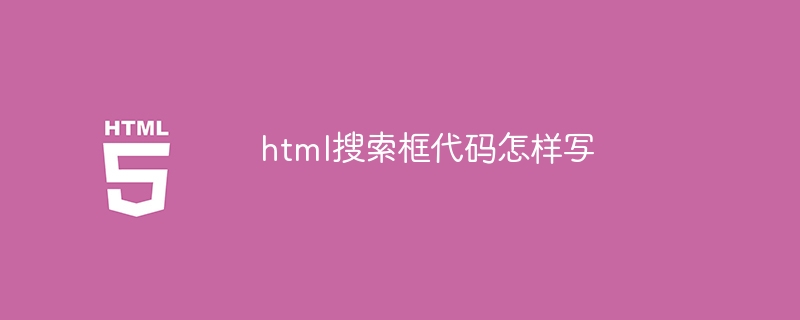
# Operating system for this tutorial: Windows 10 system, Dell G3 computer.
HTML search box is a common web page element that allows users to enter keywords to search for related content. This article will introduce how to write a simple HTML search box code.
First, we need to create an HTML form element to contain the search box. You can use the