
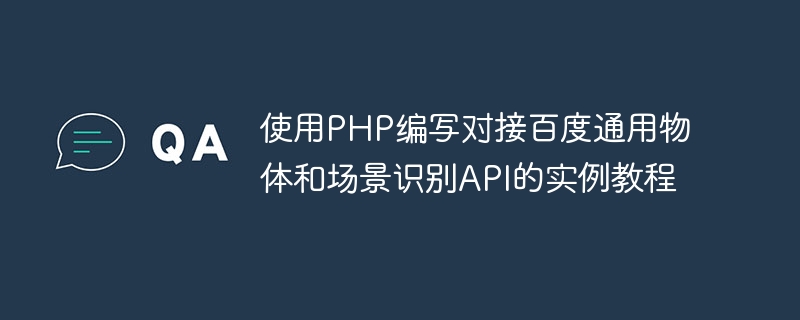
Using PHP to write an example tutorial for docking Baidu Universal Object and Scene Recognition API
Introduction:
Baidu Universal Object and Scene Recognition API is a method based on deep learning Artificial intelligence technology that can identify objects or scenes in pictures and return recognition results and related confidence levels. This API can be applied to many scenarios, such as image search, product recommendation, automatic image classification, etc. This article will introduce how to use PHP to write an example tutorial for docking Baidu's general object and scene recognition API, and provide code examples.
Steps:
$ sudo apt-get install php-curl
This command will install the curl extension of PHP, which is used to send HTTP requests. At the same time, you also need to install the guzzlehttp/guzzle package in the project. Execute the following command in the project root directory to complete the installation:
$ composer require guzzlehttp/guzzle
baidu_ocr.php . Then, use the following code to write: <?php
// 引入百度AI SDK
require_once 'AipImageClassify.php';
// 设置APPID/AK/SK
const APP_ID = 'your_app_id';
const API_KEY = 'your_api_key';
const SECRET_KEY = 'your_secret_key';
// 初始化一个AipImageClassify对象
$client = new AipImageClassify(APP_ID, API_KEY, SECRET_KEY);
// 读取图片
$image = file_get_contents('your_image.jpg');
// 调用百度AI接口,进行物体和场景识别
$result = $client->advancedGeneral($image);
// 打印识别结果
print_r($result);
?>In the code, Baidu AI SDK is first introduced, and then APP_ID, API_KEY and SECRET_KEY are set, which are all obtained in the first step. Next, an AipImageClassify object is created and the corresponding parameters are passed in. Then, use the file_get_contents function to read the image to be recognized and save it in the $image variable. Finally, the advancedGeneral method is called and the image data is passed in, thereby realizing the recognition of objects and scenes in the image.
baidu_ocr.php and execute the following command: $ php baidu_ocr.php
If everything Normally, you will see the recognition results printed.
Summary:
This article introduces how to use PHP to write an example tutorial for docking Baidu's general object and scene recognition API, and provides relevant code examples. Through this tutorial, you can quickly learn how to use PHP to call Baidu AI interface to realize object and scene recognition in pictures. Hope this article helps you!
The above is the detailed content of Use PHP to write an example tutorial for docking Baidu's general object and scene recognition API. For more information, please follow other related articles on the PHP Chinese website!




