
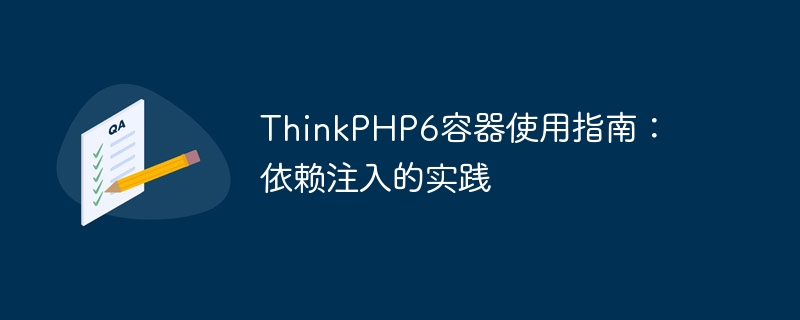
ThinkPHP6 Container Usage Guide: The Practice of Dependency Injection
Introduction:
In modern PHP development, it is common to use containers to implement dependency injection. technical means. In the latest version of the ThinkPHP framework, ThinkPHP6, container components are also integrated to facilitate developers to practice dependency injection. This article will introduce in detail how to use containers correctly in ThinkPHP6, and use sample code to help readers better understand.
1. What is a container?
A container is an object that is responsible for managing the instantiation and dependency injection of classes. It automatically injects dependencies between objects by parsing and generating object instances.
In ThinkPHP6, container components are implemented through Symfony's dependency injection component. It provides developers with a concise and fast way to implement class instantiation and dependency injection.
2. How to use the container
For example, we need to configure a class named "demo", which depends on another class named "example", we can configure it like this:
return [
'demo' => [
ppdemoDemo::class, // 类名
['example'], // 依赖的其他类
true, // 是否为单例
],
];In the above In the configuration, we define the class ppdemoDemo as "demo", depend on the class "example", and specify it as a singleton mode (true means singleton, false means non-singleton).
use thinkContainer;
Then, we can use the container to instantiate the object in the following way:
$demo = Container::pull('demo');In the above code, We use the Container::pull() method to instantiate an object named "demo" and assign it to the $demo variable.
require __DIR__ . '/../vendor/autoload.php';
// 注册容器
hinkContainer::getInstance()->register();In the above code, we use the Container::getInstance() method to obtain the container instance, and register the container using the register() method.
3. Summary
Through the introduction of this article, we have learned about the method of using containers to implement dependency injection in ThinkPHP6. First we need to configure the container in the configuration file provider.php, and then instantiate the object through the Container::pull() method. Finally, just register the container in the entry file.
This method of using containers can help developers manage dependencies between classes more standardized and flexibly, and improve the reusability and maintainability of code. I believe that through studying this article, readers will have a deeper understanding of the use of ThinkPHP6 containers.
Reference code:
<?php
// 容器配置文件config/provider.php
return [
'demo' => [
ppdemoDemo::class,
['example'],
true,
],
];The above is the detailed content of ThinkPHP6 Container Usage Guide: Dependency Injection Practice. For more information, please follow other related articles on the PHP Chinese website!
 Which one is easier, thinkphp or laravel?
Which one is easier, thinkphp or laravel?
 How is the performance of thinkphp?
How is the performance of thinkphp?
 What are the basic components of a computer?
What are the basic components of a computer?
 What does DOS operating system mean?
What does DOS operating system mean?
 Cryptocurrency exchange rankings
Cryptocurrency exchange rankings
 Check in virtual location on DingTalk
Check in virtual location on DingTalk
 Bitcoin personal trading platform
Bitcoin personal trading platform
 How to use insert statement in mysql
How to use insert statement in mysql
 What does legacy startup mean?
What does legacy startup mean?