
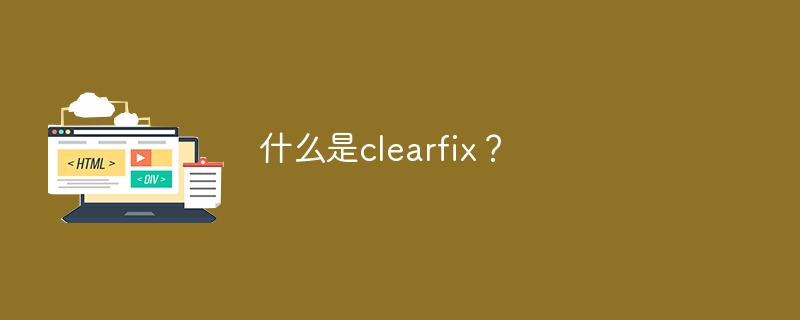
The clearfix, as the name suggests, is used to clear floats. It is generally used in float layouts. The clearfix is considered a hack to clear floats.
Let us see the problem first before moving towards the solution. We have an image here, floated to the right. It overflows outside its container since it is way taller than the element belonging to it −
<!DOCTYPE html>
<html>
<head>
<style>
div {
border: 2px solid blue;
padding: 5px;
}
.myimg {
float: right;
}
</style>
</head>
<body>
<h2>Demo Heading</h2>
<p>We haven't used clearfix below:</p>
<div>
<img class="myimg" src="https://www.tutorialspoint.com/machine_learning_with_python/images/machine-learning-with-python-mini-logo.jpg" alt="Machine Learning" style="max-width:90%" style="max-width:90%">
Etiam accumsan metus sapien, rutrum sagittis nunc posuere eu. Ut facilisis tortor eget justo
scelerisque, quis porta nisl sagittis.
</div>
</body>
</html>
The output displays the overflow issue −
Let us now fix the issue with clearfix −
<!DOCTYPE html>
<html>
<head>
<style>
div {
border: 2px solid blue;
padding: 5px;
}
.myimg {
float: right;
}
.clearfix {
overflow: auto;
}
</style>
</head>
<body>
<h2 style="clear:right">Demo Heading</h2>
<p>We have used clearfix below:</p>
<div class="clearfix">
<img class="myimg" src="https://www.tutorialspoint.com/machine_learning_with_python/images/machine-learning-with-python-mini-logo.jpg" alt="Machine Learning" style="max-width:90%" style="max-width:90%">
Etiam accumsan metus sapien, rutrum sagittis nunc posuere eu. Ut facilisis tortor eget justo
scelerisque, quis porta nisl sagittis.
</div>
</body>
</html>
The ::after selector is used here to fix clearfix −
<!DOCTYPE html>
<html>
<head>
<style>
div {
border: 2px solid blue;
padding: 5px;
}
.myimg {
float: right;
}
.clearfix::after {
content: "";
clear: both;
display: table;
}
</style>
</head>
<body>
<h2 style="clear:right">Demo Heading</h2>
<p>We have used clearfix below:</p>
<div class="clearfix">
<img class="myimg" src="https://www.tutorialspoint.com/machine_learning_with_python/images/machine-learning-with-python-mini-logo.jpg" alt="Machine Learning" style="max-width:90%" style="max-width:90%">
Etiam accumsan metus sapien, rutrum sagittis nunc posuere eu. Ut facilisis tortor eget justo
scelerisque, quis porta nisl sagittis.
</div>
</body>
</html>
The above is the detailed content of What is clearfix?. For more information, please follow other related articles on the PHP Chinese website!
 How clearfix implements clearing floats
How clearfix implements clearing floats
 wifi password
wifi password
 How to delete a file in linux
How to delete a file in linux
 How to sum three-dimensional arrays in php
How to sum three-dimensional arrays in php
 python merge two lists
python merge two lists
 Reasons why mobile phone touch screen fails
Reasons why mobile phone touch screen fails
 How to solve the problem that scanf return value is ignored
How to solve the problem that scanf return value is ignored
 How to download and save today's headline videos
How to download and save today's headline videos




