
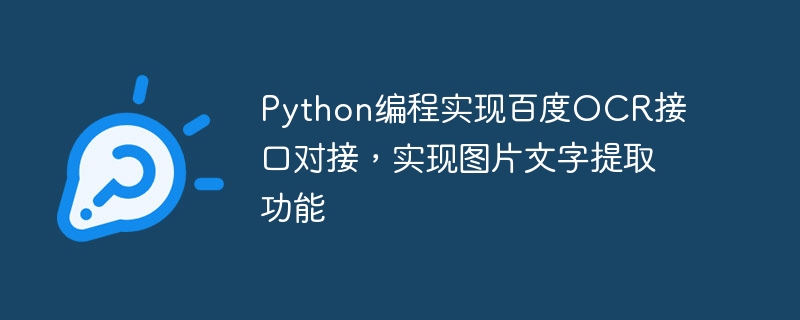
Python programming implements Baidu OCR interface docking to realize image text extraction function
Introduction:
With the rapid development of deep learning, OCR (Optical Character Recognition, Optical character recognition) technology has gradually become one of the popular applications in the field of computer vision. The OCR interface provided by Baidu AI open platform provides developers with convenient and fast text recognition capabilities. This article will combine Python programming to demonstrate how to interface with Baidu OCR interface to realize the extraction function of image text.
Step 1: Apply for Baidu AI Open Platform Account
First, we need to register an account on the official website of Baidu AI Open Platform (https://ai.baidu.com/). After registration is completed, you need to create an application to obtain the API Key and Secret Key.
Step 2: Install the corresponding Python library
We need to use Python for programming, please make sure the following libraries have been installed:
These libraries can be installed via the following command:
pip install requests
Step 3: Coding Implementation
Next, we will write Python The code implements the image text extraction function. First, we need to import the required libraries:
import requests import base64 import hashlib import time import json
Then, we need to define several variables to store API Key, Secret Key and other information:
API_KEY = 'your_api_key' SECRET_KEY = 'your_secret_key' OCR_URL = 'https://aip.baidubce.com/rest/2.0/ocr/v1/general_basic'
Next, we need to write a function , used to convert the image into a Base64 encoded string:
def image_to_base64(image_path):
with open(image_path, 'rb') as image_file:
return base64.b64encode(image_file.read()).decode('utf-8')Then, we need to write a function to generate the signature information of the API request:
def generate_sign(url, params, timestamp, secret_key):
sorted_params = sorted(params.items(), key=lambda x: x[0])
sorted_params.append(('timestamp', str(timestamp)))
raw_sign = ''.join([x[0] + '=' + x[1] for x in sorted_params]) + secret_key
sign = hashlib.md5(raw_sign.encode('utf-8')).hexdigest()
return url + '?' + '&'.join([x[0] + '=' + x[1] for x in sorted_params]) + '&sign=' + signFinally, we write a main function To call the Baidu OCR interface to implement the image text extraction function:
def ocr(image_path):
access_token = get_access_token(API_KEY, SECRET_KEY)
url_params = {
'access_token': access_token,
'image': image_to_base64(image_path)
}
timestamp = int(time.time())
request_url = generate_sign(OCR_URL, url_params, timestamp, SECRET_KEY)
response = requests.post(request_url)
result = response.json()
if 'words_result' in result:
for word in result['words_result']:
print(word['words'])
else:
print('Error occurred: ' + result['error_msg']) Step 4: Run the code
Now, we can run the code to extract the text information in the image:
ocr('image.jpg')Before running, please replace 'image.jpg' with the path of the image you want to extract text from.
Conclusion:
The docking of Baidu OCR interface is realized through Python programming, and the function of image text extraction is realized. This allows developers to easily and quickly use the OCR technology of Baidu AI platform to realize various text recognition application scenarios. Whether it is document scanning, verification code recognition, or form filling, using the power of OCR, we can perform word processing and analysis more efficiently. We hope that through the demonstration in this article, readers can have a deeper understanding of the working principle of OCR and implement more complex OCR applications in actual projects.
The above is the detailed content of Python programming implements Baidu OCR interface docking and image text extraction function. For more information, please follow other related articles on the PHP Chinese website!




