
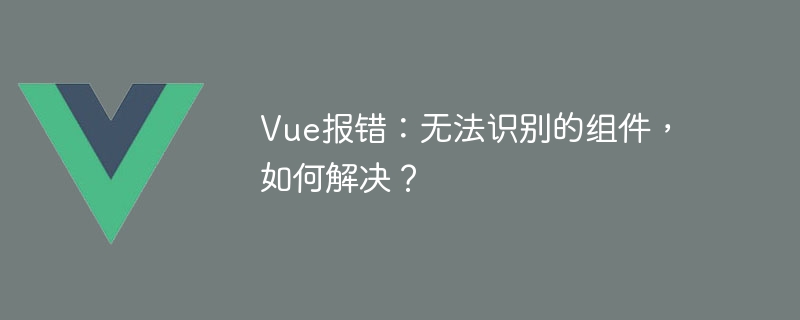
Vue error: unrecognized component, how to solve it?
During the Vue development process, we may encounter a common problem, that is, unrecognized components. This error will be triggered when we use a component tag in a component and Vue cannot find the corresponding component. This problem is particularly common in large Vue projects, especially when multiple components depend on each other.
So how to solve this problem? Below, I'll use code examples to explain several possible causes of this problem and provide corresponding solutions.
Vue requires us to register the component before it can be correctly recognized. If we forget to register a component before using it, an unrecognized component error will be triggered.
There are two ways to register components: global registration and local registration.
Global registration is to register the component to the Vue instance so that the component can be used anywhere. The following is an example of registering a component globally:
// 注册组件
Vue.component('my-component', {
// ...
})
// 使用组件
<my-component></my-component>Local registration is an option to register a component into the current component and can only be used in the current component and its subcomponents. The following is an example of a locally registered component:
// 注册组件
export default {
components: {
'my-component': MyComponent
},
// ...
}
// 使用组件
<my-component></my-component>Vue is case-sensitive when identifying component names. Therefore, if we use a name with inconsistent case in a component tag, Vue will not recognize the component correctly.
For example, if we register the component name as "MyComponent" but use the "my-component" tag in the template, an unrecognized component error will be triggered. Ensuring that component names are cased consistently is an effective way to resolve this issue.
When we introduce other components into a component, we must ensure that the introduction path is correct. If we have errors in the import path or lack necessary path information, it will cause unrecognized component errors.
The following is an example describing the correct component introduction path:
// 正确的组件引入路径
import MyComponent from '@/components/MyComponent.vue'
export default {
components: {
MyComponent
},
// ...
}Sometimes, we will use third-party libraries or components provided by plugins. Before using these components, we need to ensure that the relevant dependencies have been installed and correctly introduced.
For example, to use the Button component of the Element UI library, we need to introduce Element UI first and ensure that the relevant dependencies have been installed correctly. Otherwise, Vue will not be able to correctly identify the component, triggering an error.
// 安装Element UI依赖 npm install element-ui --save // 引入Element UI import ElementUI from 'element-ui' import 'element-ui/lib/theme-chalk/index.css' // 注册组件 Vue.use(ElementUI) // 使用Button组件 <el-button>点击我!</el-button>
To sum up, "Vue error: unrecognized component" is a common problem, but we can easily solve it by carefully checking the component registration, case, introduction path and dependencies. this problem. I hope the solutions provided above can help you troubleshoot and solve this problem when you encounter it in Vue development. Good luck with your Vue development!
The above is the detailed content of Vue error: unrecognized component, how to solve it?. For more information, please follow other related articles on the PHP Chinese website!